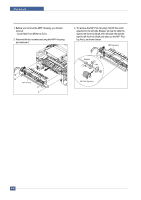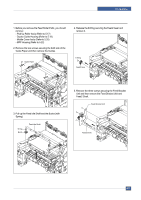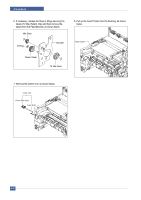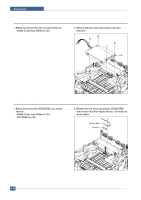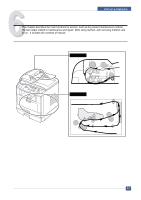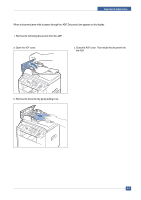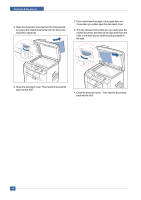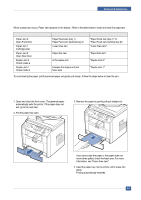Dell 1815dn Service Manual - Page 70
Transfer Roller Parts, To remove the Transfer Roller, first push the TR
 |
UPC - 000061100008
View all Dell 1815dn manuals
Add to My Manuals
Save this manual to your list of manuals |
Page 70 highlights
5.28 Transfer Roller Parts 1. To remove the Transfer Roller, first push the TR Holder and then take out the Transfer Roller, as shown below. Transfer Roller 2 1 TR Holder Notice : Do not grab the rubber part of the Transfer Roller, it may cause a malfunction due to a foreigen object. Hole the both side of the Transfer Roller when replacing it. Precautions Service Manual 5-35
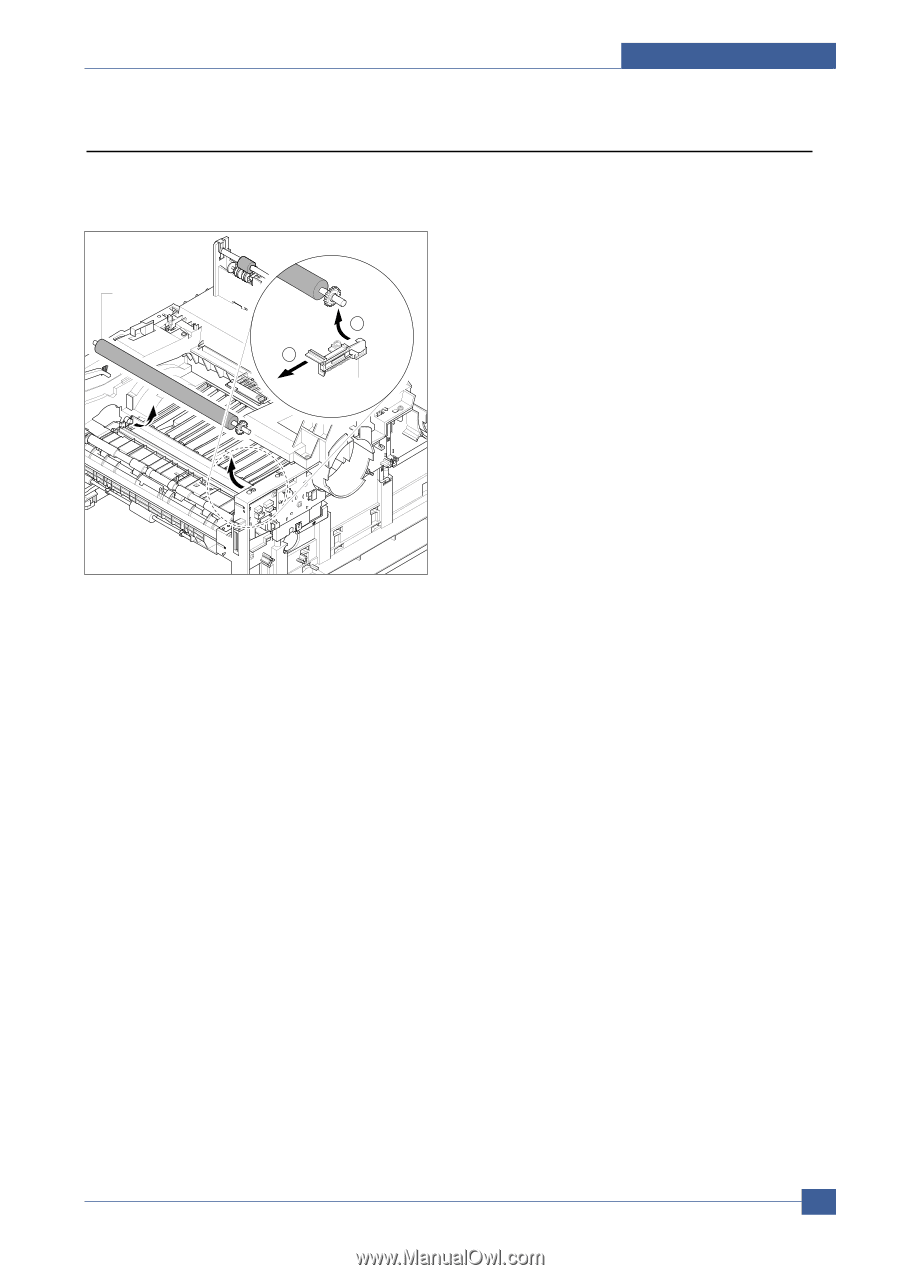
Precautions
Service Manual
5-35
1. To remove the Transfer Roller, first push the TR
Holder and then take out the Transfer Roller, as
shown below.
Notice :
Do not grab the rubber part of the Transfer
Roller, it may cause a malfunction due to a
foreigen object. Hole the both side of the
Transfer Roller when replacing it.
TR Holder
2
1
Transfer Roller
5.28 Transfer Roller Parts