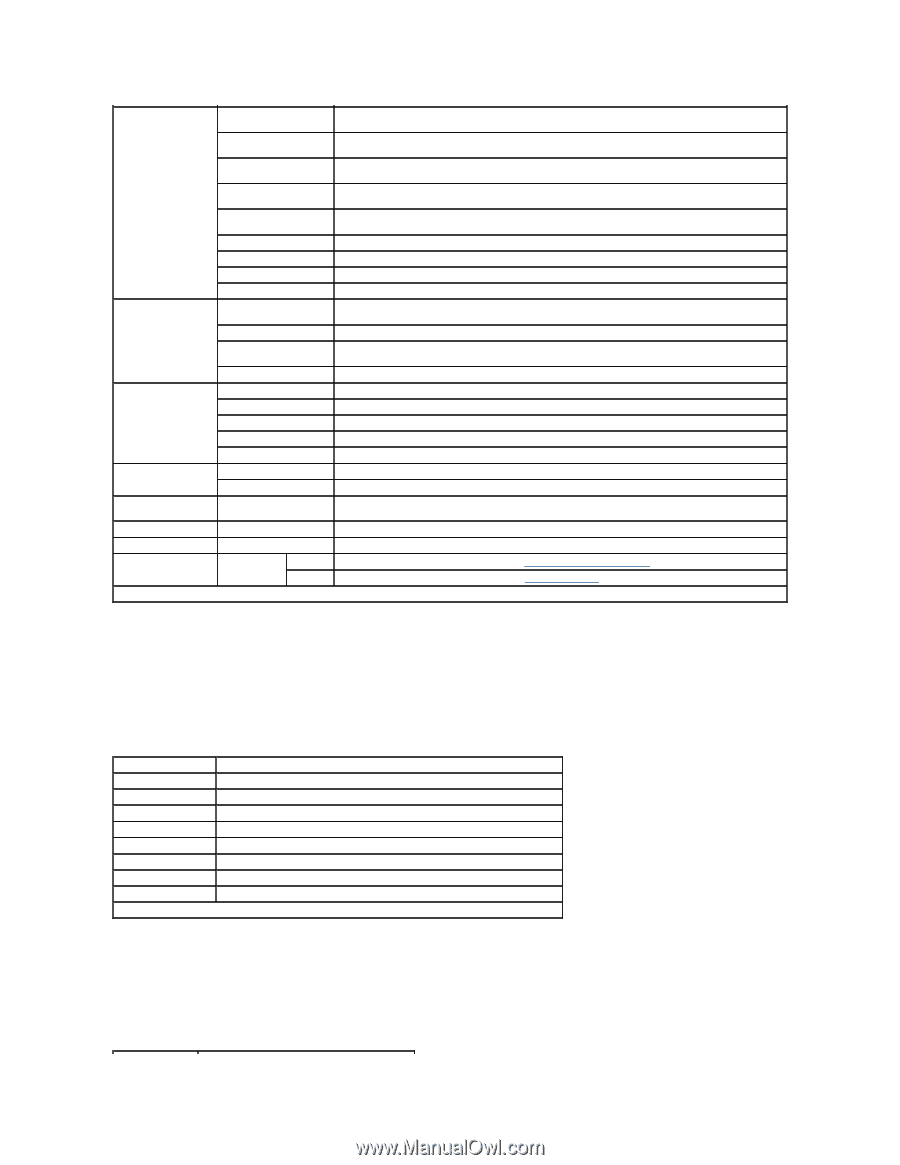Dell 2135cn User Guide - Page 21
Reports, TCP/IP Settings - toner
 |
UPC - 884116001980
View all Dell 2135cn manuals
Add to My Manuals
Save this manual to your list of manuals |
Page 21 highlights
Alert Tone Displays the volume of the tone that is emitted when a problem occurs. Off indicates that the tone is disabled. Out of Paper Tone Displays the volume of the tone that is emitted when the printer runs out of paper. Off indicates that the tone is disabled. Low Toner Tone Displays the volume of the tone that is emitted when the toner or some other consumable is low. Off indicates that the tone is disabled. System Settings Auto Clear Alert Tone Base Tone Displays the volume of the tone that is emitted 5 seconds before the printer performs auto clear. Off indicates that the tone is disabled. Displays the volume of the tone that is emitted when the operator panel is returned to the default setting by scrolling the loop menu. Off indicates that the tone is disabled. Time-Out Displays the amount of time the printer waits for data to arrive from the computer. Panel Language Displays the language to be used on the operator panel. Auto Log Print Displays whether or not to automatically print a job history report after every 20 jobs. Print ID Displays where to print a user ID on the output paper. Print Text Displays whether the printer outputs PDL (Page Description Language) data (which is not supported by the printer) as text when the printer receives it. System Settings RAM Disk *1 Substitute Tray Displays whether to allocate RAM for the disk file system for the Secure Print and Proof Print features. Displays an indication to use paper of a different size when the paper that is loaded in the specified tray does not match the paper size settings for the current job. mm/inch Displays the measurement unit used on the operator panel. Date Format Displays the selected date format.The default is yy/mm/dd. Time Format Displays the selected time format; 24H or 12H. Clock Settings Time Zone Displays the selected time zone. Set Date Displays the date setting. Set Time Displays the time setting. Paper Density Plain Label Displays the plain paper density settings. Displays the label paper density settings. Auto Registration Adjustment Auto Registration Adjustment Displays whether to automatically adjust color registration. Adjust Altitude Adjust Altitude Displays the altitude of the location where the printer is installed. Non-Dell Toner Non-Dell Toner Displays whether or not to use another manufacturer's toner cartridge. Web Link Customization Select Regular* Displays the URL for ordering consumables (accessories.us.dell.com/sna). Reorder URL Premier Displays the URL for ordering consumables (premier.dell.com). *1 This item is only available when the 256 MB optional memory card is installed. Reports Purpose: To print the printer's settings and history information. The reports are printed in the paper size specified in system settings. The default is A4. Values: System Settings Click to print a detailed list of the system settings. Panel Settings Click to print a detailed list of the panel settings. PCL Fonts List Click to print a list of the PCL (Hewlett-Packard Printer Control Language) Fonts. PCL Macro List Click to print a list of the PCL Macro. Job History Click to print the printer's Completed Jobs history. Error History Click to print the printer's error history. Color Test Page Click to print a color test page. Stored Documents *1 Click to print a list of the Stored Documents. Protocol Monitor Click to print the Protocol Monitor report. *1 This item is only available when you enable RAM Disk. TCP/IP Settings Purpose: To display the current settings of TCP/IP (Transmission Control Protocol/Internet Protocol) protocol. Values: