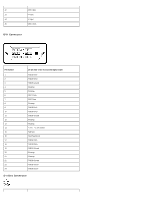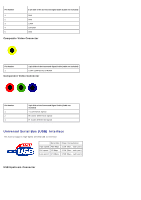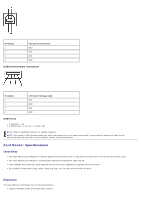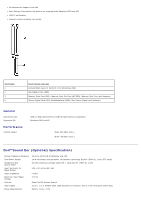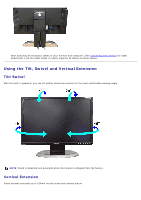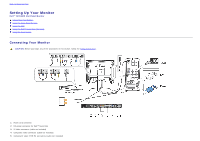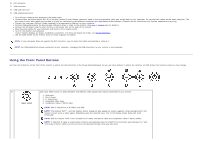Dell 2405FPW User Manual - Page 13
Using Your Adjustable Monitor Stand, Attaching the Stand, Organizing Your Cables
 |
View all Dell 2405FPW manuals
Add to My Manuals
Save this manual to your list of manuals |
Page 13 highlights
Back to Contents Page Using Your Adjustable Monitor Stand Dell™ 2405FPW Flat Panel Monitor Attaching the Stand Organizing Your Cables Using the Tilt, Swivel, Vertical Extension Removing the Stand Attaching the Stand 1. Place the stand on a flat surface. 2. Fit the groove on the back of the monitor onto the three teeth of upper stand. 3. Lower the monitor so that the monitor mounting area snaps on/locks to stand. Organizing Your Cables

Back to Contents Page
Using Your Adjustable Monitor Stand
Dell™ 2405FPW Flat Panel Monitor
Attaching the Stand
Organizing Your Cables
Using the Tilt, Swivel, Vertical Extension
Removing the Stand
Attaching the Stand
1. Place the stand on a flat surface.
2. Fit the groove on the back of the monitor onto the three teeth of upper stand.
3. Lower the monitor so that the monitor mounting area snaps on/locks to stand.
Organizing Your Cables