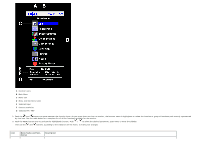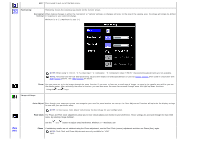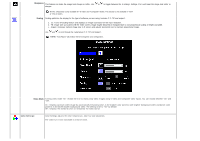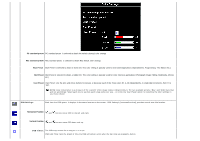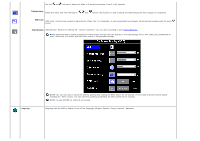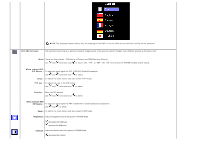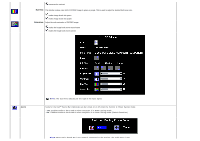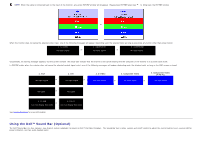Dell 2405FPW User Manual - Page 27
When selected PBP, PIP Source, Brightness, Contrast, PIP/PBP Settings, PIP size, Position - windows 8
 |
View all Dell 2405FPW manuals
Add to My Manuals
Save this manual to your list of manuals |
Page 27 highlights
PIP/PBP Settings: NOTE: The language chosen affects only the language of the OSD. It has no effect on any software running on the computer. The functions can bring up a picture of second image source. Thus you can watch 2 images from different sources at the same time. Mode There are two sources : PIP(Picture in Picture) and PBP(Picture by Picture) Use and to browse and to select "Off", "PIP", or "PBP". The "Off" item means the PIP/PBP window will be closed. When selected PIP PIP Source : To select an input signal for PIP. (VGA/DVI/Svideo/Composite) Use and to browse and to select. Swap : To switch the main-screen and sub-screen in PIP mode. PIP size : To adjust the size of the PIP screen. Use and to browse and to select. Position : Move the PIP window. Use and to browse and to select. When selected PBP PIP Source : To select an input signal for PBP. (VGA/DVI/S-video/Composite/Component) Use and to select. Swap : To switch the main-screen and sub-screen in PBP mode. Brightness: Adjust the brightness level of the picture in PIP/PBP Mode. decreases the brightness increases the brightness Contrast: Adjust the contrast level of the picture in PIP/PBP Mode. decreases the contrast