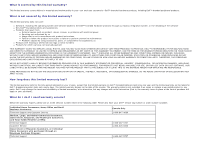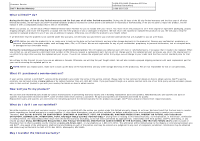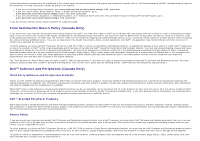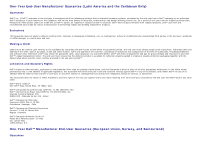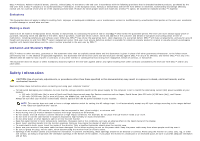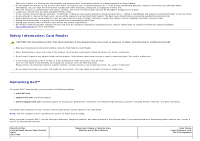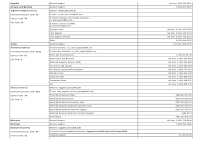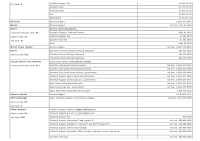Dell 2405FPW User Manual - Page 51
Safety Information: Card Reader, Contacting Dell™, Department Name or Service Area - disassembly
 |
View all Dell 2405FPW manuals
Add to My Manuals
Save this manual to your list of manuals |
Page 51 highlights
Place your monitor in a location with low humidity and minimum dust. Avoid places similar to a damp basement or dusty hallway. Do not expose the monitor to rain or use it near water (in kitchens, next to swimming pools, etc.). If the monitor accidentally gets wet, unplug it and contact an authorized dealer immediately. You can clean the monitor with a damp cloth when necessary, being sure to unplug the monitor first. Place the monitor on a solid surface and treat it carefully. The screen is made of glass and can be damaged if dropped or hit sharply. Locate your monitor near an easily accessible electric outlet. If your monitor does not operate normally - in particular, if there are any unusual sounds or smells coming from it - unplug it immediately and contact an authorized dealer or service center. Do not attempt to remove the back cover, as you will be exposed to an electrical shock hazard. The back cover should only be removed by qualified service personnel. High temperatures can cause problems. Don't use your monitor in direct sunlight, and keep it away from heaters, stoves, fireplaces, and other sources of heat. Unplug the monitor when it is going to be left unused for an extended period of time. Unplug your monitor from the electric outlet before any service is performed. Hg Lamp(s) inside this product contains mercury and must be recycled or disposed of according to local, state or federal laws. Or contact the electronic industries alliance: http://www.eiae.org for more information. Safety Information: Card Reader CAUTION: Use of procedures other than those specified in this documentation may result in exposure to shock, electrical and/or mechanical hazards. Read and understand all instructions before using the Flash Memory Card Reader. Never disassemble or touch the inside of this product. Such actions could result in electrical shock, fire, and/or malfunction. Do not insert fingers or any objects inside into the product. Such Actions could cause injuries or result in electrical shock, fire, and/or malfunction. If the product produces noise or smoke, or if any substance is inside the product such as water, then turn the power off immediately and unplug the computer from the electrical outlet. Please contact an authorized customer support member, as there may be a risk of electrical shock, fire, and/or malfunction. Do not apply force when you insert the media into the product. This may cause the product to break or malfunction. Contacting Dell™ To contact Dell™ electronically, you can access the following websites: www.dell.com support.dell.com (technical support) premiersupport.dell.com (technical support for educational, government, healthcare, and medium/large business customers, including Premier, Platinum, and Gold customers) For specific web addresses for your country, find the appropriate country section in the table below. NOTE: Toll-free numbers are for use within the country for which they are listed. When you need to contact Dell™, use the electronic addresses, telephone numbers, and codes provided in the following table. If you need assistance in determining which codes to use, contact a local or an international operator. Country (City) International Access Code Country Code City Code Department Name or Service Area, Website and E-Mail Address Area Codes, Local Numbers, and Toll-Free Numbers