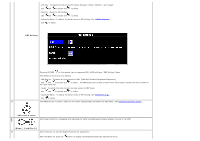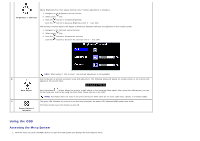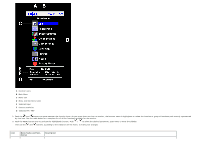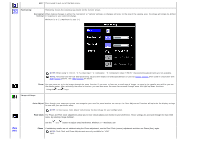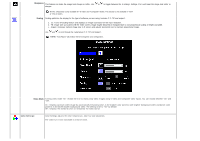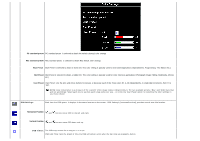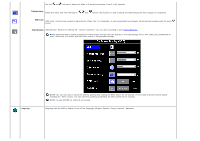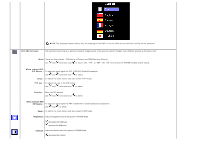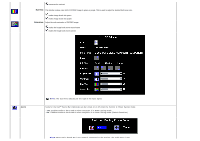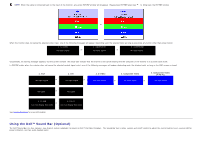Dell 2405FPW User Manual - Page 25
PC standard preset, Blue Preset, Red Preset, Horizontal Position, Vertical Position, OSD Settings - buttons
 |
View all Dell 2405FPW manuals
Add to My Manuals
Save this manual to your list of manuals |
Page 25 highlights
PC standard preset PC standard preset is selected to obtain the default (factory) color settings Mac standard preset Mac standard preset is selected to obtain Mac default color settings. Blue Preset Blue Preset is selected to obtain a bluish tint. This color setting is typically used for text based applications (Spreadsheets, Programming, Text Editors etc.). Red Preset Red Preset is selected to obtain a redder tint. This color setting is typically used for color intensive applications (Photograph Image Editing, Multimedia, Movies etc.). User Preset User Preset: Use the plus and minus buttons to increase or decrease each of the three colors (R, G, B) independently, in single digit increments, from '0' to '100'. NOTE: Color temperature is a measure of the 'warmth' of the image colors (red/green/blue). The two available presets ('Blue' and 'Red') favor blue and red accordingly. Select each one to see how each range suits your eye....or utilize the 'User Preset' option to customize the color settings to your exact choice. OSD Settings: Each time the OSD opens, it displays in the same location on the screen. 'OSD Settings' (horizontal/vertical) provides control over this location. Horizontal Position and buttons move OSD to the left and right. Vertical Position and buttons move OSD down and up. OSD Timer: The OSD stays active for as long as it is in use. OSD Hold Time: Sets the length of time the OSD will remain active after the last time you pressed a button.