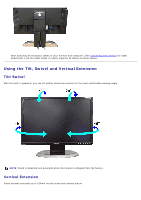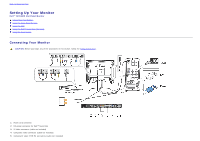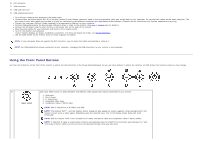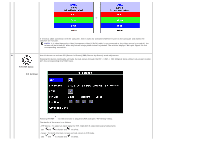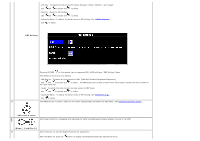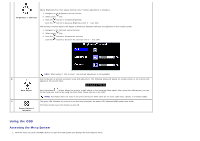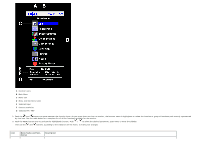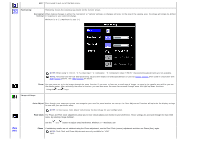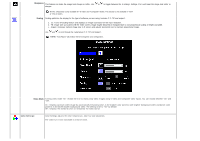Dell 2405FPW User Manual - Page 19
PIP Source : To select an input signal for PIP. VGA/DVI/S-video/Composite/Component, Pressing PIP/PBP - no picture
 |
View all Dell 2405FPW manuals
Add to My Manuals
Save this manual to your list of manuals |
Page 19 highlights
or If it finds a cable connection with the computer, then it looks for activated VGA/DVI-D port on the computer and makes the selection for that port. NOTE: If S-video/Composite video /Component video (Y Pb Pr) cable is not connected or the video source is turned off, the screen will be turned off, when any button except power button is pressed. The monitor displays "No Input Signal" for the corresponding connection . B Use this button to activate PIP (Picture-in-Picture)/PBP (Picture-by-Picture) mode adjustment. Pressing this button continually will cycle the sub-screen through the PIP -> PBP -> OFF (Original state without sub-screen) modes with the corresponding brief OSD menu. PIP/PBP Select PIP Settings: Pressing PIP/PBP for the first time in sequence (PIP) will open "PIP Setting" Menu. The details of the menu is as follows: - PIP Source : To select an input signal for PIP. (VGA/DVI/S-video/Composite/Component) Use and to choose and to select. - Swap : To switch the main-screen and sub-screen in PIP mode. Use and to choose and to select.