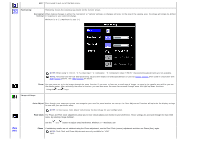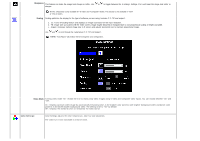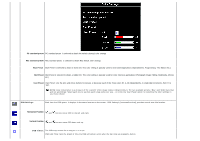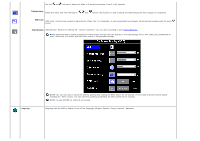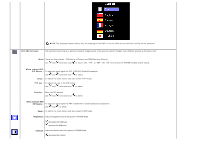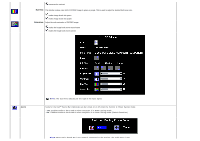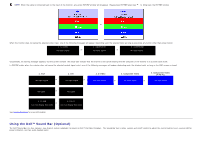Dell 2405FPW User Manual - Page 28
Hue/Tint, Saturation, makes the image looks more monochrome - color monitor
 |
View all Dell 2405FPW manuals
Add to My Manuals
Save this manual to your list of manuals |
Page 28 highlights
increases the contrast Hue/Tint: This function makes color shift of PIP/PBP image to green or purple. This is used to adjust for desired flesh tone color. makes image shade into green makes image shade into purple Saturation: Adjust the color saturation of PIP/PBP image. makes the image looks more monochrome makes the image looks more colorful Audio NOTE: The sub-menu adjusts per the type of the input signal. Audio for the Dell™ Sound Bar (Optional) can be turned on or off when the monitor is 'Power Saving' mode. - Yes: Enables Audio to be turned on when computer is in Power Saving mode. - No: Disables Audio to be turned on when computer is in Power Saving mode (Default Condition) NOTE: When Dell™ Sound Bar is not properly connected to the monitor, the audio menu is not