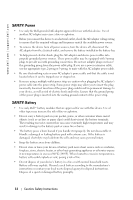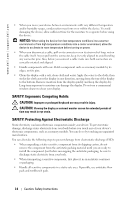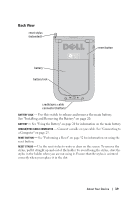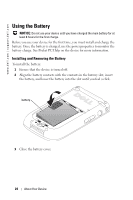Dell Axim X50 Owner's Manual - Page 17
About Your Device, Front, Side, and Back Views, Front and Side Views - digitizer
 |
View all Dell Axim X50 manuals
Add to My Manuals
Save this manual to your list of manuals |
Page 17 highlights
About Your Device Front, Side, and Back Views CAUTION: Before performing any of the procedures in this section, read and follow the safety instructions on page 11. Front and Side Views infrared sensor (top) audio connector (top) lanyard hook microphone lock button on/off button for WLAN/Bluetooth wireless technology record button CompactFlash card and Secure Digital memory card slots (top) wireless light power button touch screen Calendar button Contacts button Home button Inbox button navigator button About Your Device 17

About Your Device
17
About Your Device
Front, Side, and Back Views
CAUTION:
Before performing any of the procedures in this section, read and
follow the safety instructions on page 11.
Front and Side Views
CompactFlash card and
Secure Digital memory card
slots (top)
power button
touch screen
navigator button
Home button
Contacts button
Calendar button
lanyard hook
microphone
Inbox button
audio connector (top)
wireless light
infrared sensor (top)
lock button
on/off button for
WLAN/Bluetooth
wireless
technology
record button