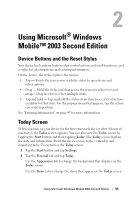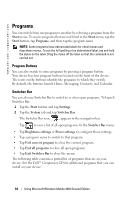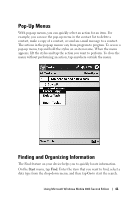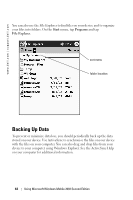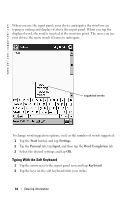Dell Axim X50 Owner's Manual - Page 40
Navigation Bar and Command Bar
 |
View all Dell Axim X50 manuals
Add to My Manuals
Save this manual to your list of manuals |
Page 40 highlights
www.dell.com | support.dell.com Navigation Bar and Command Bar The navigation bar is located at the top of the screen. It displays the active program and current time and allows you to switch to other programs and close screens. Use the command bar at the bottom of the screen to perform tasks in programs. The command bar includes menu names, icons, and the input panel icon. To create a new item in the current program, tap New. To see the name of an icon, tap and hold the stylus on the icon. Drag the stylus off the icon so that the command is not carried out. navigation bar Start menu command bar 40 Using Microsoft Windows Mobile 2003 Second Edition
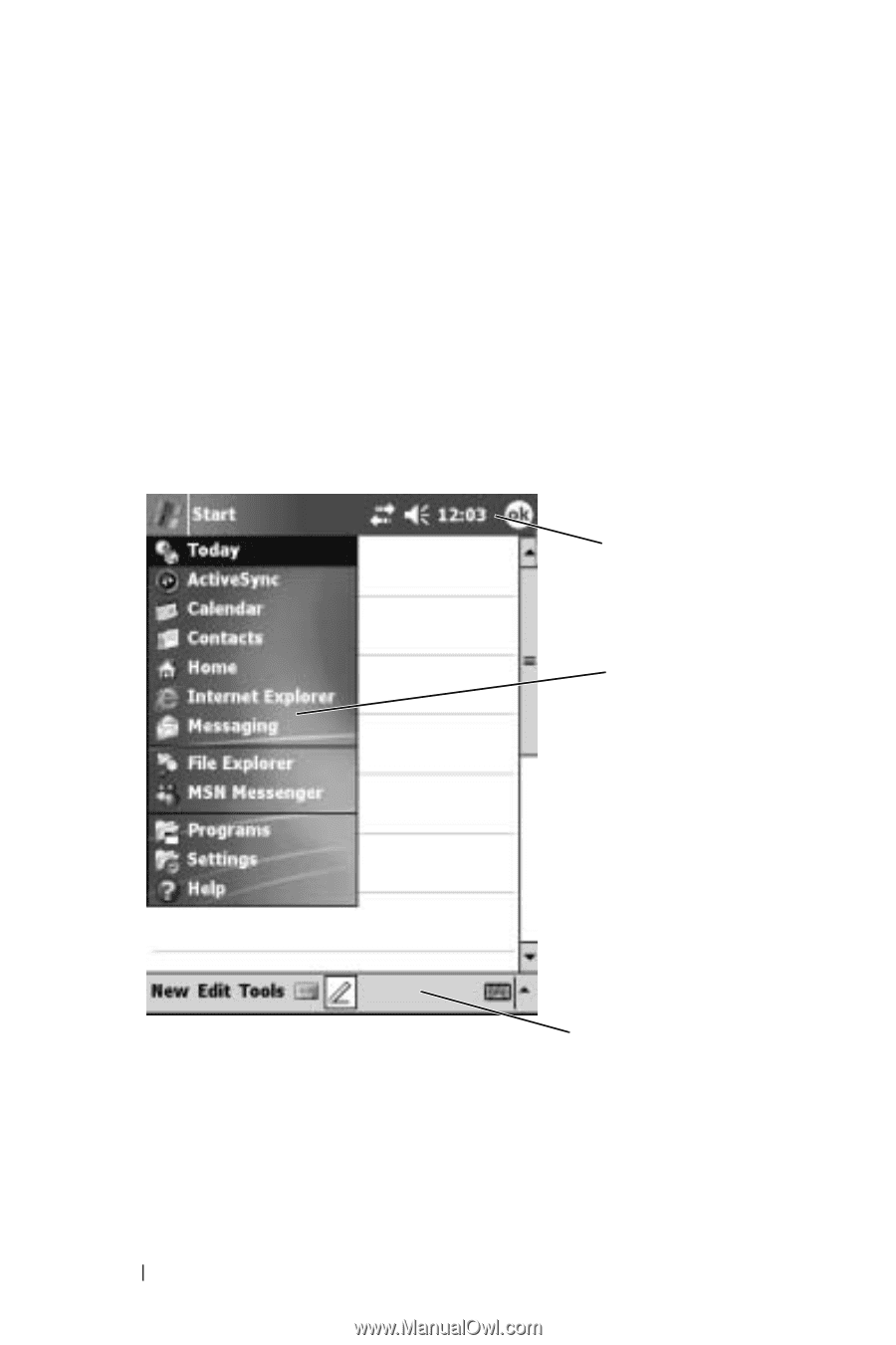
www.dell.com | support.dell.com
40
Using Microsoft Windows Mobile 2003 Second Edition
Navigation Bar and Command Bar
The navigation bar is located at the top of the screen. It displays the active
program and current time and allows you to switch to other programs and
close screens.
Use the command bar at the bottom of the screen to perform tasks in
programs. The command bar includes menu names, icons, and the input
panel icon. To create a new item in the current program, tap
New
. To see the
name of an icon, tap and hold the stylus on the icon. Drag the stylus off the
icon so that the command is not carried out.
navigation bar
Start menu
command bar