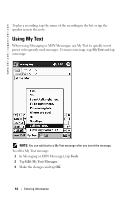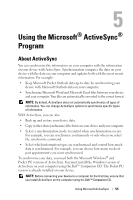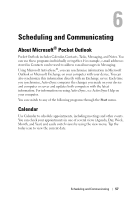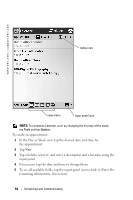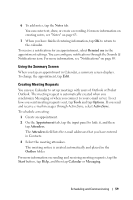Dell Axim X50 Owner's Manual - Page 54
Connections Tab - wlan wireless adapter
 |
View all Dell Axim X50 manuals
Add to My Manuals
Save this manual to your list of manuals |
Page 54 highlights
www.dell.com | support.dell.com • Memory - Allocate memory for data and program storage. View free and used memory, storage card memory, and running programs. • Microphone - Adjust the microphone gain. • Power - Check the battery or charge status. Set the amount of time that the device can remain idle before it turns off on the Advanced tab. • Regional Settings - View and change the formatting for regional settings, such as currency, time, and date. • Remove Programs - Remove programs from your device. For more information, see "Adding and Removing Programs" on page 71. • Screen - Adjust the screen if your device is not responding accurately to taps, and select the screen orientation that you want to use. • Switcher Bar - Adjust the settings of the Switcher Bar program launcher utility. • System Information - View technical information about your device. Connections Tab • Beam - Receive infrared beams from other devices. • Bluetooth - Turn on the radio with Bluetooth® wireless technology and off, and create and edit bonded devices. By default, the radio is off. • Connections - Add and configure modem or server connections. • Dell WLAN Utility - Available only on devices with Wi-Fi. • Network Cards - Configure your network adapter settings. 54 Adjusting Settings