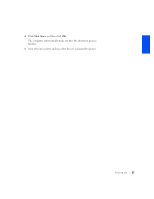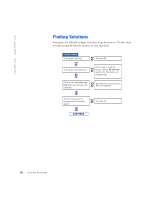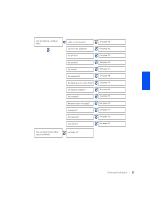Dell Dimension 4300S Dell Dimension 4300S Owner's Manual - Page 28
Start, Help and Support, User and system guides, User's guides, Tell Me How, User's Guides, Display
 |
View all Dell Dimension 4300S manuals
Add to My Manuals
Save this manual to your list of manuals |
Page 28 highlights
www.dell.com | support.dell.com TO A C C E S S T H E Tell Me How H E L P F I L E Microsoft® Windows® XP 1 Click the Start button, and then click Help and Support. 2 Click User and system guides, and then click User's guides. 3 Click Tell Me How. Windows 2000 Click the Start button, point to Programs, point to User's Guides, and then click Tell Me How. TO A C C E S S H E L P I N W I N D O W S X P 1 Click the Start button, and then click Help and Support. 2 Type a word or phrase that describes your problem, and then click the arrow icon. 3 Click the topic that describes your problem, and then click Display. 4 Follow the instructions shown on the screen. TO A C C E S S H E L P I N W I N D O W S 2 0 0 0 1 Click the Start button, and then click Help. 2 Click the Search tab. 3 Type a word or phrase that describes your problem, and then click List Topics. 4 Click the topic that describes your problem, and then click Display. 5 Follow the instructions shown on the screen. HINT: See the Tell Me How help file for information on the standby mode. C H E C K T H E P O W E R L I G H T - When the power light is lit or blinking, the computer has power. If the power light is blinking, the computer is in standby mode-press a key on the keyboard or move the mouse. If the power light is off, the computer is either not turned on or is not receiving electrical power. TE S T T H E E L E C T R I C A L O U T L E T - Ensure that the electrical outlet is working by testing it with another device, such as a lamp. 28 Solving Pr oblems