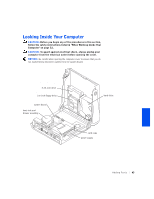Dell Dimension 4300S Dell Dimension 4300S Owner's Manual - Page 68
Make sure that the riser board is fully seated in the connector
 |
View all Dell Dimension 4300S manuals
Add to My Manuals
Save this manual to your list of manuals |
Page 68 highlights
www.dell.com | support.dell.com CAUTION: Some network adapters automatically start the computer when they are connected to a network. To guard against electrical shock, be sure to unplug your computer from its electrical outlet before installing any cards. 10 Insert the card into the card connector. If the card is full-length, insert the end of the card into the card guide bracket as you lower the card toward its connector on the system board. Insert the card firmly into the card connector on the riser board. 11 Lower the retention arm and press it into place, securing the card(s) in the computer. 12 Replace the card cage. a Align the tabs in the side of the card cage with the slots on the side of the computer, and slide the card cage down into place. b Make sure that the riser board is fully seated in the connector on the system board. card cage tabs (2) slots (2) 68 Adding Parts 13 Reconnect any cables that you removed in step 6. 14 Connect any cables that should be attached to the card. See the documentation for the card for information about the card's cable connections.