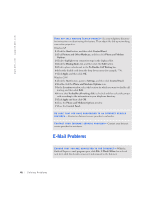Dell Dimension 4300S Dell Dimension 4300S Owner's Manual - Page 46
Contact your Internet
 |
View all Dell Dimension 4300S manuals
Add to My Manuals
Save this manual to your list of manuals |
Page 46 highlights
www.dell.com | support.dell.com TU R N O F F C A L L W A I T I N G ( C A T C H - P H O N E ) - See your telephone directory for instructions on deactivating this feature. Then adjust the dial-up networking connection properties. Windows XP 1 Click the Start button, and then click Control Panel. 2 Click Printers and Other Hardware, and then click Phone and Modem Options. 3 Click to highlight your connection type in the displayed list. 4 Click the Dialing Rules tab, and then click the Edit button. 5 Click to place a checkmark in the To Disable Call Waiting box. 6 Select the disable code from the drop down menu (for example, *70). 7 Click Apply, and then click OK. Windows 2000 1 Click the Start button, point to Settings, and then click Control Panel. 2 Double-click the Phone and Modems Options icon. 3 In the Locations window, select the location for which you want to disable call waiting, and then click Edit. 4 Ensure that To disable call waiting, dial: is checked and then select the proper code according to the information in your telephone directory. 5 Click Apply and then click OK. 6 Close the Phone and Modems Options window. 7 Close the Control Panel. BE SURE THAT YOU HAVE SUBSCRIBED TO AN INTERNET SERVICE P R O V I D E R - Contact an Internet service provider to subscribe. C O N T A C T Y O U R I N T E R N E T S E R V I C E P R O V I D E R - Contact your Internet service provider for assistance. E N S U R E T H A T Y O U A R E C O N N E C T E D T O T H E I N T E R N E T - With the Outlook Express e-mail program open, click File. If Work Offline has a check next to it, click the check to remove it and connect to the Internet. 46 Solving Pr oblems