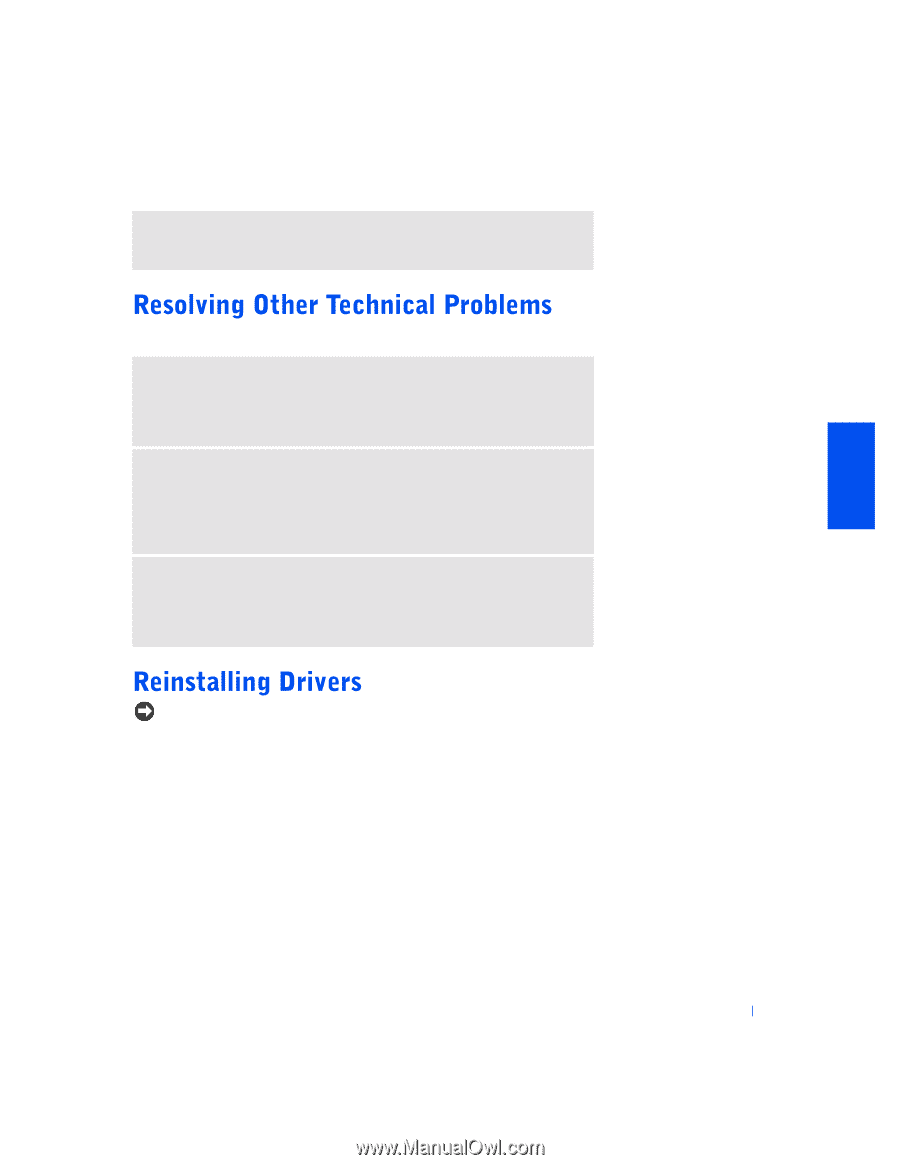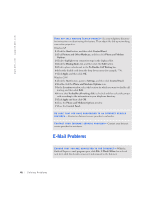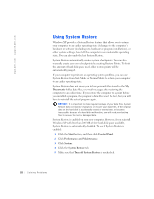Dell Dimension 4300S Dell Dimension 4300S Owner's Manual - Page 47
Intel, Chip Set Update Utility Driver, ADI AC-97 Audio Codec Driver - audio drivers
 |
View all Dell Dimension 4300S manuals
Add to My Manuals
Save this manual to your list of manuals |
Page 47 highlights
C O N T A C T Y O U R I N T E R N E T S E R V I C E P R O V I D E R - Contact your Internet service provider for assistance. G O T O T H E D E L L S U P P O R T W E B S I T E - Go to http://support.dell.com for help with general usage, installation, and troubleshooting questions. See "Dell Technical Support Policy" on page 82 for a description of the hardware and software support provided by Dell. E -M A I L D E L L - Go to http://support.dell.com, and then click E-Mail Dell in the Communicate list. Send an e-mail message to Dell about your problem; you can expect to receive an e-mail message from Dell within hours. See "Dell Technical Support Policy" on page 82 for a description of the hardware and software support provided by Dell. C A L L D E L L- If you cannot solve your problem using the Dell support website or e-mail service, call Dell for technical assistance (see page 84). See "Dell Technical Support Policy" on page 82 for a description of the hardware and software support provided by Dell. NOTICE: The Dell support website, http://support.dell.com, and the Dell Dimension ResourceCD provide approved drivers for Dell™ computers. If you install drivers obtained from other sources, your computer might not work correctly. Dell installed the following drivers on your computer: • Intel® Chip Set Update Utility Driver - Installs the Microsoft Windows operating system device installation files (.inf) that tell the operating system how certain chip set components should be configured for proper operation. • ADI AC-97 Audio Codec Driver - Enables the optional built-in sound controller to produce sound. Solving Problems 47