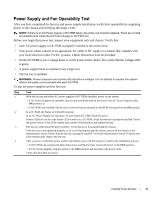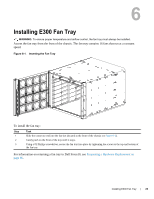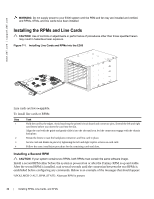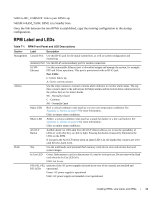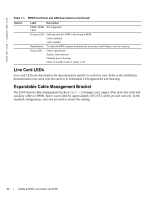Dell Force10 E300 Installing and Maintaining the E300 System - Page 29
Installing E300 Fan Tray
 |
View all Dell Force10 E300 manuals
Add to My Manuals
Save this manual to your list of manuals |
Page 29 highlights
6 Installing E300 Fan Tray WARNING: To ensure proper temperature and airflow control, the fan tray must always be installed. Access the fan tray from the front of the chassis. The fan tray contains 16 fans that run at a constant speed. Figure 6-1. Inserting the Fan Tray CC-E300-FAN R0 R1 0 1 Fan Status 2 3 4 5 To install the fan tray: Step Task 1 Slide the connector end into the fan slot (located in the front of the chassis see Figure 6-1). 2 Gently push on the front of the tray until it stops. 3 Using a #2 Phillips screwdriver, secure the fan tray into place by tightening the screws at the top and bottom of the fan tray. For information on returning a fan tray to Dell Force10, see Requesting a Hardware Replacement on page 66. Installing E300 Fan Tray | 29