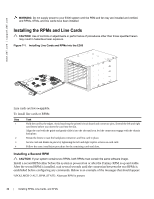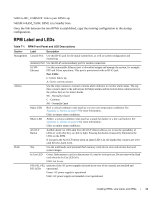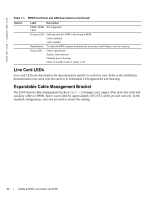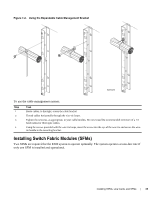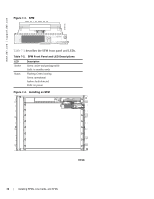Dell Force10 E300 Installing and Maintaining the E300 System - Page 35
Installing Switch Fabric Modules (SFMs), Using the Expandable Cable Management Bracket
 |
View all Dell Force10 E300 manuals
Add to My Manuals
Save this manual to your list of manuals |
Page 35 highlights
Figure 7-2. Using the Expandable Cable Management Bracket fn00142hh To use the cable management system: Step Task 1 Route cables, to the right, across the cable bracket. 2 Thread cables horizontally through the wire-tie loops. 3 Tighten the wire-ties, as appropriate, to your cable bundles. Do not exceed the recommended minimum of a 1.5 bend radius for fiber optic cables. 4 Using the screws provided with the wire-tie loops, insert the screw into the eye of the wire-tie and secure the wire- tie bundle to the mounting bracket. Installing Switch Fabric Modules (SFMs) Two SFMs are required for the E300 system to operate optimally. The system operates at non-line rate if only one SFM is installed and operational. Installing RPMs, Line Cards, and SFMs | 35