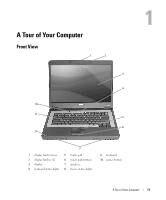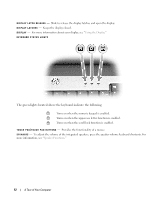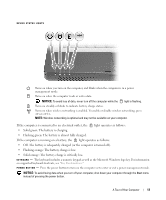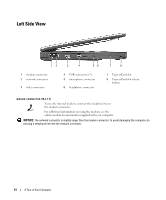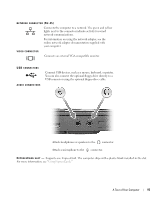Dell Inspiron 1300 Owner's Manual - Page 12
The green lights located above the keyboard indicate the following, Using the Display
 |
View all Dell Inspiron 1300 manuals
Add to My Manuals
Save this manual to your list of manuals |
Page 12 highlights
D I S P L A Y L A T C H R E L E A S E - Slide to release the display latches and open the display. D I S P L A Y L A T C H E S - Keeps the display closed. D I S P L A Y - For more information about your display, see "Using the Display." KEYBOARD STATUS LIGHTS The green lights located above the keyboard indicate the following: 9 Turns on when the numeric keypad is enabled. A Turns on when the uppercase letter function is enabled. Turns on when the scroll lock function is enabled. T O U C H P A D / T O U C H P A D B U T T O N S - Provides the functionality of a mouse. S P E A K E R S - To adjust the volume of the integrated speakers, press the speaker-volume keyboard shortcuts. For more information, see "Speaker Functions." 12 A Tour of Your Computer