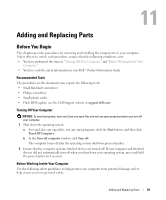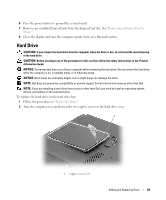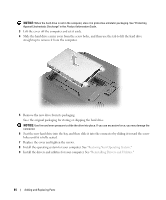Dell Inspiron 1300 Owner's Manual - Page 86
Memory, Turn the computer right-side up and open the display.
 |
View all Dell Inspiron 1300 manuals
Add to My Manuals
Save this manual to your list of manuals |
Page 86 highlights
1 2 3 1 CD/DVD drive 2 drive removal slot 3 securing screw 6 To replace the device, push the new device straight into the media bay until it clicks. 7 Replace the security device screw. 8 Turn the computer right-side up and open the display. 9 The operating system automatically recognizes the device. If necessary, enter your password to unlock your computer. Memory You can increase your computer memory by installing memory modules on the system board. See "Specifications" for information on the memory supported by your computer. Install only memory modules that are intended for your computer. NOTE: Memory modules purchased from Dell are covered under your computer warranty. CAUTION: Before you begin any of the procedures in this section, follow the safety instructions in the Product Information Guide. NOTICE: To avoid damaging the system board, you must remove the main battery before you begin working inside the computer. 86 Adding and Replacing Parts