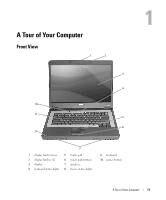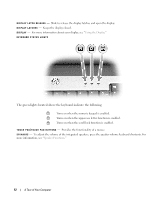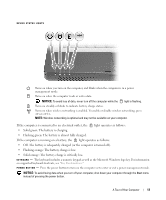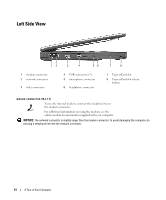Dell Inspiron 1300 Owner's Manual - Page 9
Finding Information, What Are You Looking For?, Find It Here
 |
View all Dell Inspiron 1300 manuals
Add to My Manuals
Save this manual to your list of manuals |
Page 9 highlights
Finding Information NOTE: Some features or media may be optional and may not ship with your computer. Some features or media may not be available in certain countries. NOTE: Additional information may ship with your computer. What Are You Looking For? Find It Here • How to set up my computer • Basic troubleshooting information • How to run the Dell Diagnostics • How to set up a printer • Additional information about setting up my computer • How to troubleshoot and solve problems • How to remove and install parts • Specifications • How to contact Dell Owner's Manual NOTE: This document is available as a PDF at support.dell.com. • Warranty information • Terms and Conditions (U.S. only) • Safety instructions • Regulatory information • Ergonomics information • End User License Agreement Dell™ Product Information Guide • Service Tag and Express Service Code • Microsoft Windows License Label Service Tag and Microsoft® Windows® License These labels are located on the bottom of your computer. • Use the Service Tag to identify your computer when you use support.dell.com or contact technical support. • Enter the Express Service Code to direct your call when contacting technical support. Finding Information 9