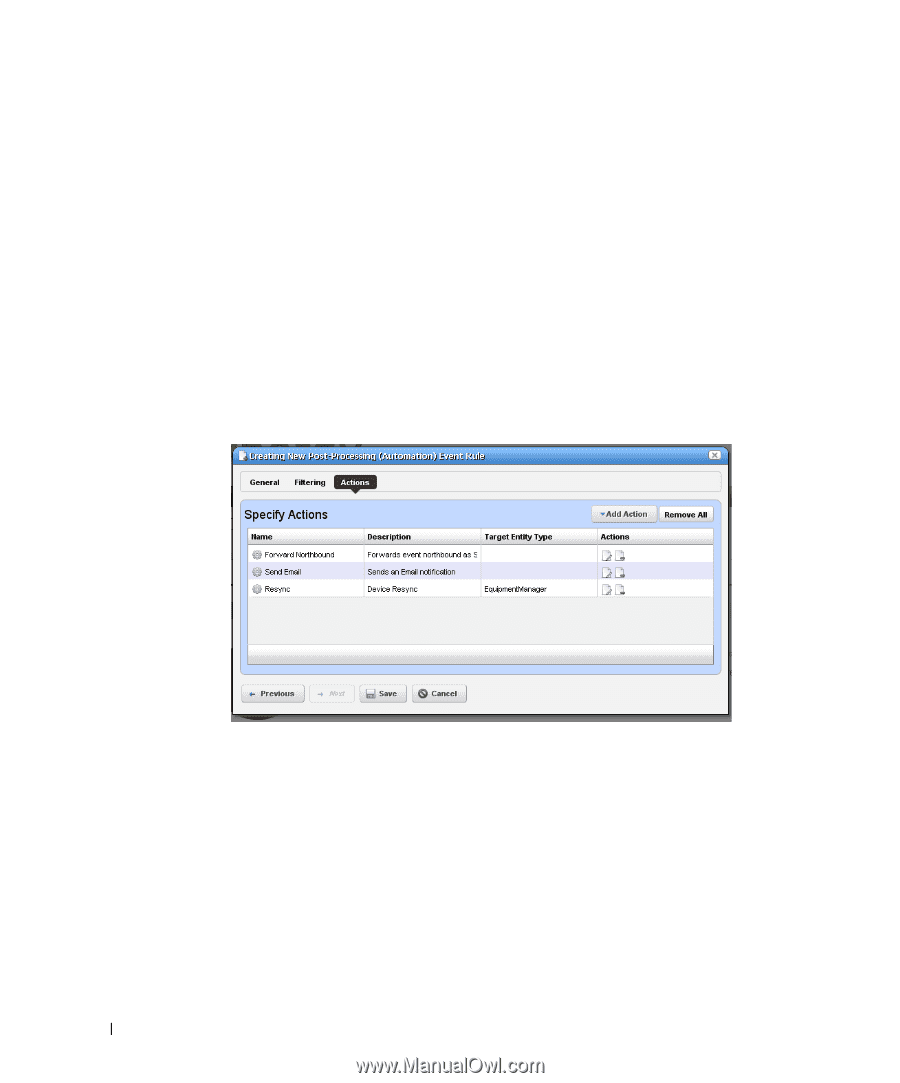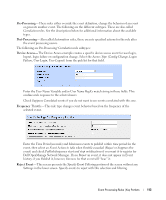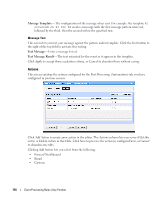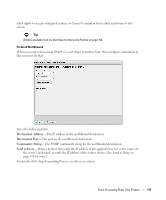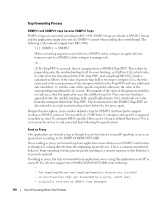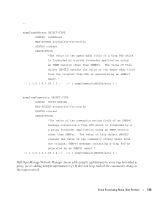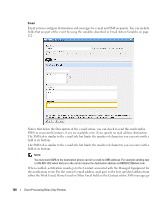Dell OpenManage Network Manager Web Client Guide 5.0 - Page 116
Actions
 |
View all Dell OpenManage Network Manager manuals
Add to My Manuals
Save this manual to your list of manuals |
Page 116 highlights
Message Template-The configuration of the message when sent. For example: the template %1 occurred on %3 for %2 creates a message with the first message pattern retrieved, followed by the third, then the second within the specified text. Message Test This screen lets you test your message against the pattern and/or template. Click the Test button to the right of the top field to activate this testing. Test Message-Enter a message to test. Test Message Result-The text extracted for the event as it appears in the template. Click Apply to accept these escalation criteria, or Cancel to abandon them without saving. Actions This screen catalogs the actions configured for the Post-Processing (Automation) rule you have configured in previous screens. Click Add Action to create anew action in the editor. The Actions column lets you revise (Edit this entry) or Delete entries in this table. Click Save to preserve the action(s) configured here, or Cancel to abandon any edits. Clicking Add Action lets you select from the following: • Forward Northbound • Email • Custom 116 Event Processing Rules | Key Portlets