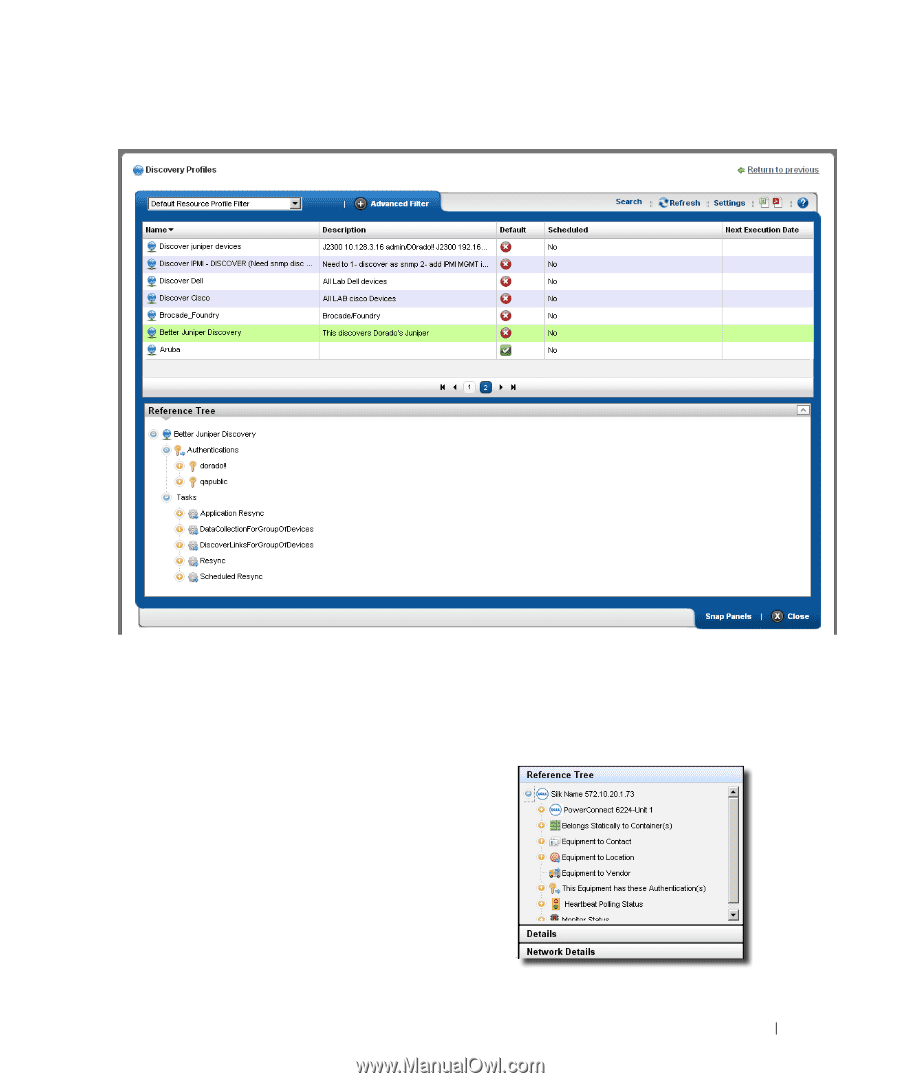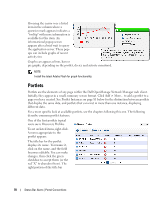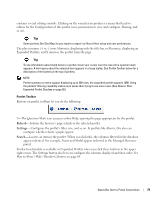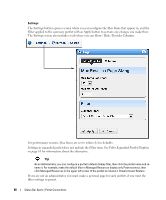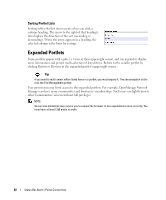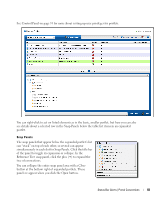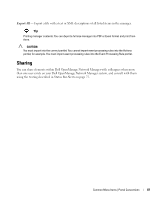Dell OpenManage Network Manager Web Client Guide 5.0 - Page 83
Snap Panels, tree of connections.
 |
View all Dell OpenManage Network Manager manuals
Add to My Manuals
Save this manual to your list of manuals |
Page 83 highlights
See Control Panel on page 33 for more about setting up user privileges for portlets. You can right-click to act on listed elements as in the basic, smaller portlet, but here you can also see details about a selected row in the Snap Panels below the table list items in an expanded portlet. Snap Panels The snap panels that appear below the expanded portlet's list can "stack" on top of each other, so several can appear simultaneously in each slot for Snap Panels. Click the title bar of the panel to toggle its expansion or collapse. In the Reference Tree snap panel, click the plus (+) to expand the tree of connections. You can collapse the entire snap panel area with a Close button at the bottom right of expanded portlets. These panels re-appear when you click the Open button. Status Bar Alerts | Portal Conventions 83