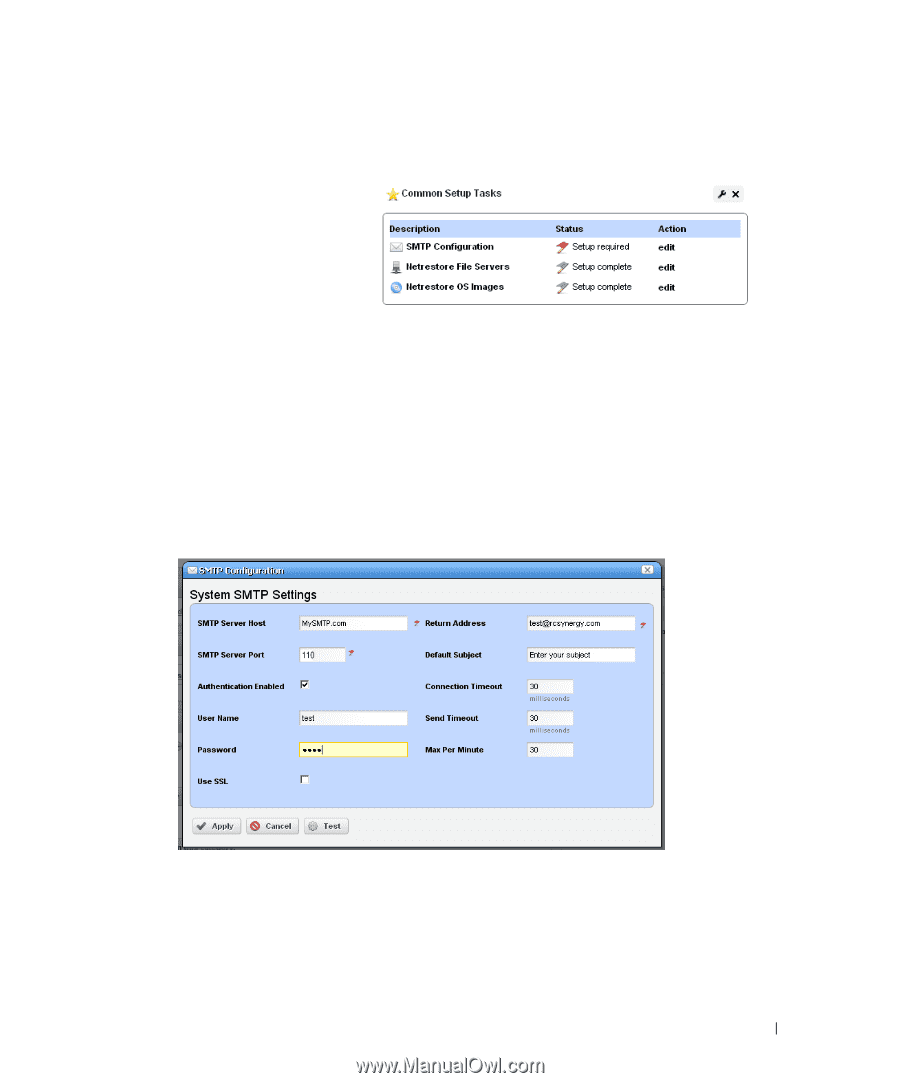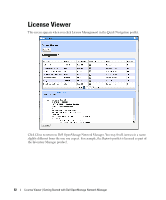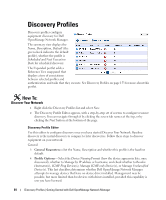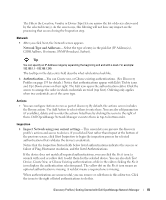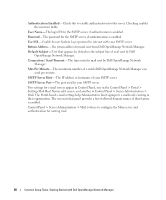Dell OpenManage Network Manager Web Client Guide 5.0 - Page 67
Common Setup Tasks, SMTP Configuration
 |
View all Dell OpenManage Network Manager manuals
Add to My Manuals
Save this manual to your list of manuals |
Page 67 highlights
Common Setup Tasks If you install it (Add > Applications), the Common Setup Tasks portlet can appear on the page of your choice. It reminds you of the following common tasks: • SMTP Configuration • Netrestore File Servers • Netrestore Image Repository A red flag appears with the "Setup required" message in the Status column when these are not configured. Configuring them displays a green flag with the "Setup complete" message. Click the edit link in the Action column to open editors for each of these. SMTP Configuration You can use Dell OpenManage Network Manager's messaging capabilities to communicate with other users, but if you want to receive e-mails automated by actions like configuration file backups, Dell OpenManage Network Manager must have a mail account. This screen configures the e-mail server so Dell OpenManage Network Manager can send such automated e-mails. The Apply button accepts your edits. Test tries them. Cancel abandons them and returns to Dell OpenManage Network Manager. This screen contains the following fields: SMTP Server Host-The IP address or hostname of your SMTP server. SMTP Server Port-The port for your SMTP server (110 is typical). Common Setup Tasks | Getting Started with Dell OpenManage Network Manager 67