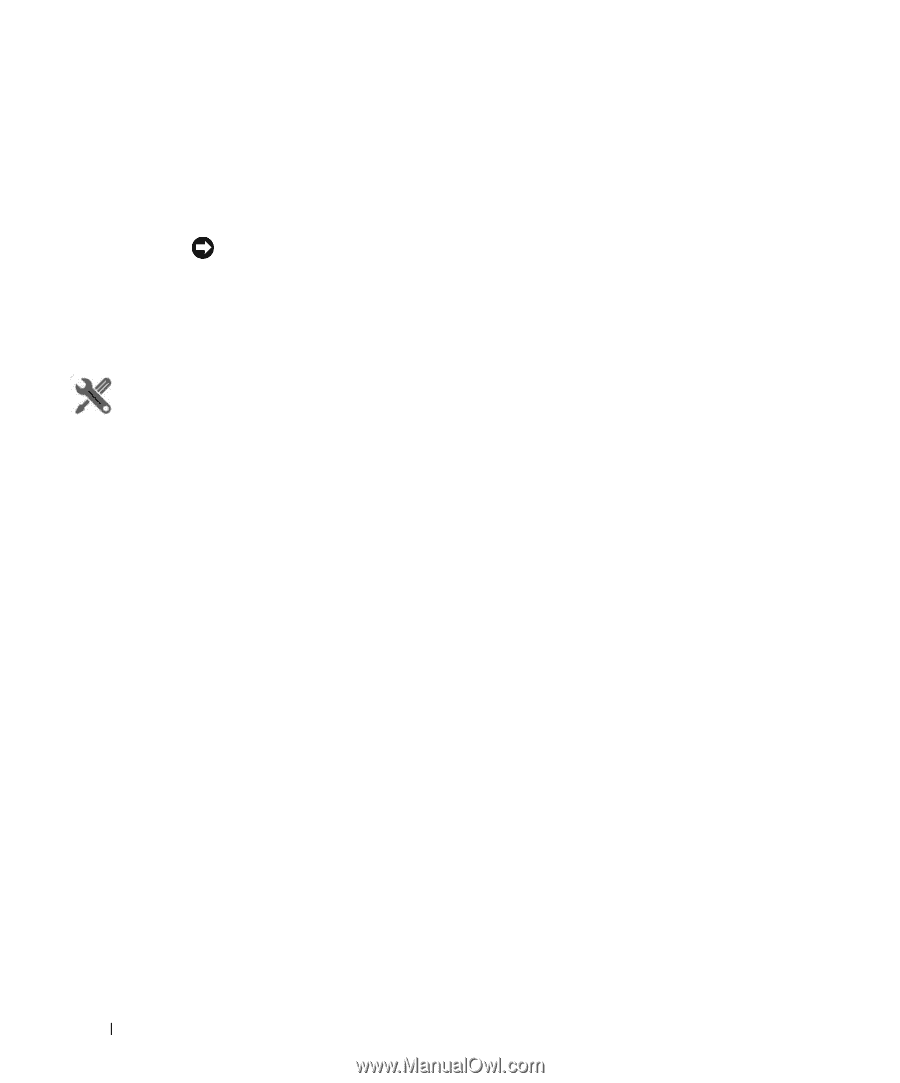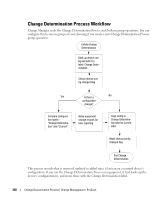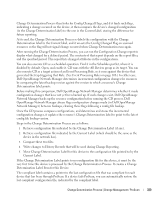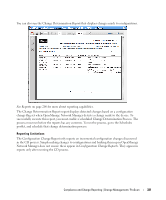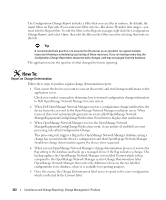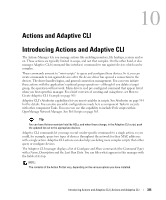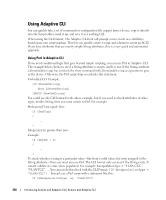Dell OpenManage Network Manager Web Client Guide 5.0 - Page 332
Report on Change Determination, Configuration Change Report, Configuration, Change Report, Filter
 |
View all Dell OpenManage Network Manager manuals
Add to My Manuals
Save this manual to your list of manuals |
Page 332 highlights
The Configuration Change Report includes a Filter that you can alter at runtime. By default, the report filters on Type only. If you want more filter criteria-like device IP, and/or date ranges-you must edit the Report filter. To edit the filter, in the Reports manager, right click the Configuration Change Report, and select Open, then edit the filter in the Filter screen by selecting that node on the left. Tip A recommended best practice is to execute the CD process as an operation run against multiple resources following a scheduled group backup of these resources. If you run backups every day, the Configuration Change Report then shows the daily changes, until they are purged from the database. The application stores the specifics of what changed for future reporting. How To: Report on Change Determination Follow these steps to produce regular change determination reports: 1 First, insure the devices you want to scan are discovered, and send change notifications to the application server. Check your vendor's manuals to determine how to forward configuration change information to Dell OpenManage Network Manager for your system. 2 When Dell OpenManage Network Manager receives a configuration change notification, the device transmits an event to the OpenManage Network Manager mediation server. When received, this event automatically generates an event called OpenManage Network ManagerEquipmentConfigChangeNotification. Event history displays that notification. 3 When OpenManage Network Manager receives the OpenManage Network ManagerEquipmentConfigChangeNotification event, it can initiate (if enabled) an event processing rule called Configuration Change. This processing rule triggers a flag in the OpenManage Network Manager database saying a change has occurred in the device's configuration and that OpenManage Network Manager should run change determination against the device when requested. 4 When you run OpenManage Network Manager's change determination process, it reviews the flag setting in the database and backs up a managed device if the flag indicates a change. This backup updates the OpenManage Network Manager system label Current which is then compared to the OpenManage Network Manager system Change Determination label. OpenManage Network Manager then writes the differences between the two labelled configurations to its database, where it is available for reporting purposes. 5 Once this occurs, the Change Determination label moves to point to the same configuration which is reflected by the Current label. 332 Compliance and Change Reporting | Change Management / ProScan