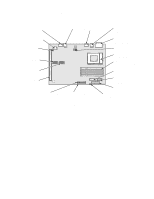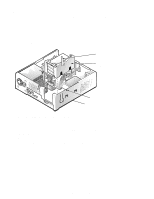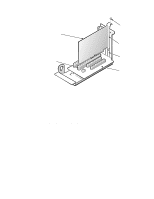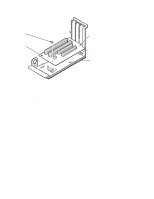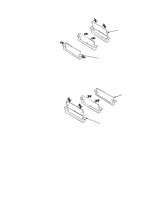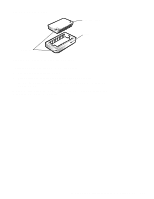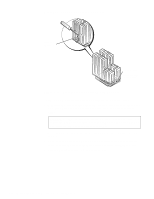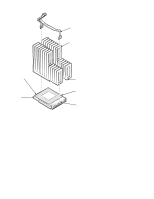Dell OptiPlex Gs Service Manual (.pdf) - Page 71
Video Memory Chips, Video-Memory Chip Removal
 |
View all Dell OptiPlex Gs manuals
Add to My Manuals
Save this manual to your list of manuals |
Page 71 highlights
Video Memory Chips video memory chip socket pin-1 ends Figure 4-16. Video-Memory Chip Removal To remove a video memory chip, follow these steps: 1. Remove the expansion-card cage. 2. Using a chip removal tool, remove the video memory chip. Pull straight up on the video memory chip, being careful not to bend the pins on the chip. When you replace the video memory chip, be sure to orient pin 1 of the video memory chip with pin 1 of the socket. Removing and Replacing Parts in the Low-Profile System 4-17
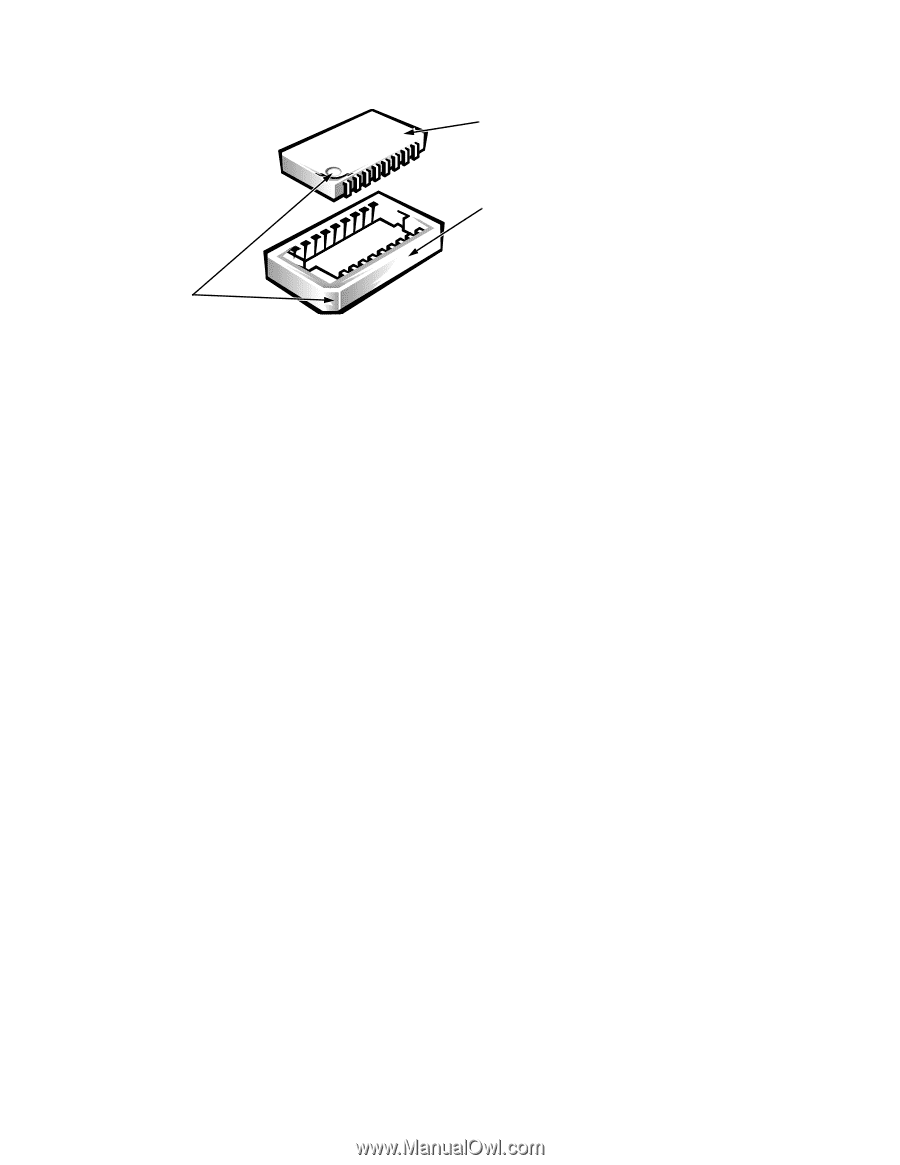
Removing and Replacing Parts in the Low-Profile System
4-17
Video Memory Chips
Figure 4-16.
Video-Memory Chip Removal
To remove a video memory chip, follow these steps:
1.
Remove the expansion-card cage.
2.
Using a chip removal tool, remove the video memory chip.
Pull straight up on the video memory chip, being careful not to bend the
pins on the chip.
When you replace the video memory chip, be sure to orient pin 1 of the video
memory chip with pin 1 of the socket.
socket
video memory chip
pin-1 ends