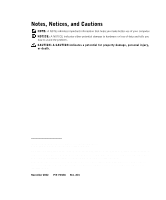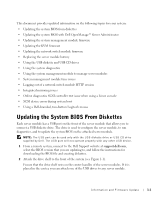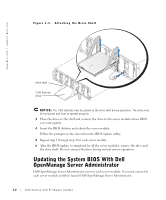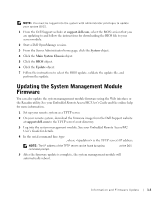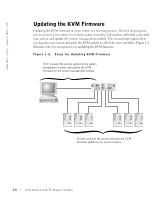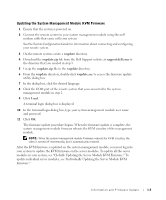Dell PowerEdge 1655MC Information and Firmware Update - Page 6
Updating the System BIOS With Dell OpenManage Server Administrator
 |
View all Dell PowerEdge 1655MC manuals
Add to My Manuals
Save this manual to your list of manuals |
Page 6 highlights
www.dell.com | support.dell.com Figure 1-1. Attaching the Drive Shelf drive shelf USB diskette drive NOTICE: The USB diskette must be placed on the drive shelf during operation. The drive must be horizontal and level to operate properly. 3 Place the drive on the shelf and connect the drive to the server module whose BIOS you want update. 4 Insert the BIOS diskette and reboot the server module. Follow the prompts on the screen from the BIOS update utility. 5 Repeat step 2 through step 4 for each server module. 6 After the BIOS update is completed for all the server modules, remove the drive and the drive shelf. Do not connect the drive during normal system operation. Updating the System BIOS With Dell OpenManage Server Administrator Dell OpenManage Server Administrator runs on each server module. You must connect to each server module and then launch Dell OpenManage Server Administrator. 1-2 Information and Firmware Update