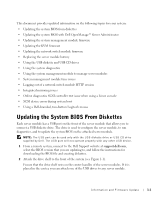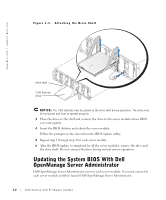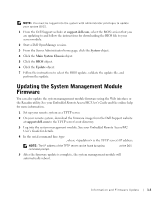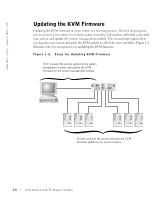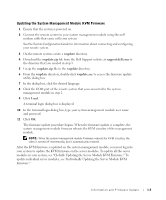Dell PowerEdge 1655MC Information and Firmware Update - Page 8
Updating the KVM Firmware
 |
View all Dell PowerEdge 1655MC manuals
Add to My Manuals
Save this manual to your list of manuals |
Page 8 highlights
www.dell.com | support.dell.com Updating the KVM Firmware Updating the KVM firmware on your system is a two-step process. The first step requires you to connect your system to a remote system using the null modem cable that came with your system and update the system management module. The second step requires that you log into your system and push the KVM update to all of the server modules. Figure 1-2 illustrates the two-step process for updating the KVM firmware. Figure 1-2. Steps for Updating KVM Firmware First: Connect the remote system to the system management module and update the KVM firmware on the system management module. Second: Log into the system and push the KVM firmware update to the server modules. 1-4 Information and Firmware Update