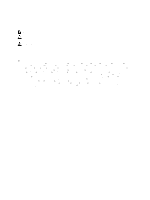Dell PowerEdge M620 Owners Manual
Dell PowerEdge M620 Manual
 |
View all Dell PowerEdge M620 manuals
Add to My Manuals
Save this manual to your list of manuals |
Dell PowerEdge M620 manual content summary:
- Dell PowerEdge M620 | Owners Manual - Page 1
Dell PowerEdge M620 Systems Owner's Manual Regulatory Model: HHB Regulatory Type: HHB003 - Dell PowerEdge M620 | Owners Manual - Page 2
hardware or loss of data and tells you how to avoid the problem. WARNING: A WARNING indicates a potential for property damage, personal injury, or death. © 2012 Dell Inc. Trademarks used in this text: Dell™, the Dell logo, Dell Boomi™, Dell Precision™ , OptiPlex™, Latitude™, PowerEdge™, PowerVault - Dell PowerEdge M620 | Owners Manual - Page 3
...12 Using The System Setup Navigation Keys...12 System Setup Options...12 System Setup Main Screen...12 System BIOS Screen...13 System Information Screen...13 Memory Settings Screen...14 Processor Settings Screen...14 SATA Settings Screen...15 Boot Settings Screen...15 Integrated Devices Screen - Dell PowerEdge M620 | Owners Manual - Page 4
Blade...28 Inside The Blade...28 Cooling Shroud...29 Removing The Cooling Shroud...29 Installing The Cooling Shroud...30 System Memory...30 General Memory Module Installation Guidelines 32 Mode-Specific Guidelines...32 Sample Memory Configurations...33 Removing Memory Modules...36 Installing Memory - Dell PowerEdge M620 | Owners Manual - Page 5
System Memory...59 Troubleshooting Hard Drives...60 Troubleshooting USB Devices...60 Troubleshooting An Internal SD Card...60 Troubleshooting Processors...61 Troubleshooting The Blade System Board...61 Troubleshooting The NVRAM Backup Battery...62 5 Using System Diagnostics...63 Dell Online - Dell PowerEdge M620 | Owners Manual - Page 6
System Error Messages...73 Warning Messages...142 Diagnostic Messages...142 Alert Messages...142 9 Getting Help...143 Contacting Dell...143 - Dell PowerEdge M620 | Owners Manual - Page 7
5. blade power button Using USB Diskette or USB DVD/CD Drives The blade has USB ports on the front which allow you to connect a USB diskette drive, USB flash drive, USB DVD/CD drive, keyboard, or mouse. The USB drives can be used to configure the blade. NOTE: Your blade supports only Dell-branded - Dell PowerEdge M620 | Owners Manual - Page 8
events occur in the system. NOTE: The blade must have a hard drive/SSD or a hard-drive blank installed in each drive bay. Figure 2. Hard-Drive drive status indicator remains off until all drives are initialized after system power is applied. Drives are not ready for insertion or removal during this - Dell PowerEdge M620 | Owners Manual - Page 9
, and technical specifications. • The Rack Installation Instructions included with your rack solution describes how to install your system into a rack. • The Dell PowerEdge M1000e Enclosure Owner's Manual provides information about enclosure features and describes how to troubleshoot the enclosure - Dell PowerEdge M620 | Owners Manual - Page 10
10 - Dell PowerEdge M620 | Owners Manual - Page 11
embedded system diagnostics. For more information, see the Dell LC2 documentation. Enters the BIOS Boot Manager or the Unified Extensible Firmware Interface (UEFI) Boot Manager, depending on the system's boot configuration. Starts Preboot eXecution Environment (PXE) boot. From the System Setup, you - Dell PowerEdge M620 | Owners Manual - Page 12
not support UEFI and can only be installed from the BIOS boot mode. NOTE: For the latest information on supported operating systems, see dell.com/ Messages section of this manual for an explanation of the message and suggestions for correcting errors. NOTE: After installing a memory upgrade, it is - Dell PowerEdge M620 | Owners Manual - Page 13
Displays options to configure the system security settings like, system password, setup password, TPM security, and so on. It also enables or disables support for local BIOS update and the power button on the system. Miscellaneous Settings Displays options to change the system date, time, and so - Dell PowerEdge M620 | Owners Manual - Page 14
memory interleaving is supported if a symmetric memory configuration is installed. If Disabled, the system supports Non-Uniform Memory architecture (NUMA) (asymmetric) memory configurations , the BIOS displays all the logical processors. If this option is set to Disabled, the BIOS only displays - Dell PowerEdge M620 | Owners Manual - Page 15
to Enabled. You can disable this option for applications that require high utilization of random memory access. Hardware Prefetcher Allows you to enable or disable hardware prefetcher. By default, the Hardware Prefetcher option is set to Enabled. DCU Streamer Prefetcher Allows you to enable or - Dell PowerEdge M620 | Owners Manual - Page 16
not installed in the same boot mode. If the operating system supports UEFI, you can set this option to UEFI. Setting this field to BIOS allows . User Accessible USB Allows you to set the user accessible ports. Selecting All Ports Off disables all USB ports. By Ports default, the User Accessible - Dell PowerEdge M620 | Owners Manual - Page 17
you to enable or disable the BIOS configuration of Single Root I/O Virtualization (SRIOV) devices. By default, the SR-IOV Global Enable option is set to Disabled. Slot Disablement The Slot Disablement feature controls the configuration of mezzanine cards installed in the specified slots. Only - Dell PowerEdge M620 | Owners Manual - Page 18
to operate in all available power states. By default, the C States option is set to Enabled. Allows you to enable Monitor/Mwait instructions in the processor. By on the DIMM capacity and the numbers of DIMMs installed. By default, the Memory Operating Voltage option is set to Auto. System Security - Dell PowerEdge M620 | Owners Manual - Page 19
. For environments that do not require local BIOS updates, it is recommended to set this field to Limited. By default, the Local BIOS Update Support option is set to Unlocked. NOTE: BIOS updates using Dell Update Package is not affected by this option. Power Button AC Power Recovery Allows - Dell PowerEdge M620 | Owners Manual - Page 20
setup password: 1. To enter System Setup, press immediately after a power-on or reboot. 2. In the System Setup Main Menu, select System BIOS and press . The System BIOS screen is displayed. 3. In the System BIOS screen, select System Security and press . The System Security screen - Dell PowerEdge M620 | Owners Manual - Page 21
Setup password: 1. To enter System Setup, press immediately after a power-on or reboot. 2. In the System Setup Main Menu, select System BIOS and press . The System BIOS screen is displayed. 3. In the System BIOS Screen, select System Security and press . The System Security screen - Dell PowerEdge M620 | Owners Manual - Page 22
NOTE: Operating systems must be 64-bit UEFI-compatible (for example, Microsoft Windows Server 2008 x64 version) to be installed from the UEFI boot mode. DOS and 32-bit operating systems can only be installed from the BIOS boot mode. The Boot Manager enables you to: • Add, delete, and arrange boot - Dell PowerEdge M620 | Owners Manual - Page 23
Lifecycle Controller. For more information about setting up the Lifecycle Controller, configuring hardware and firmware, and deploying the operating system, see the Lifecycle Controller documentation at support.dell.com/manuals. iDRAC Settings Utility The iDRAC Settings utility is an interface to - Dell PowerEdge M620 | Owners Manual - Page 24
The iDRAC Settings page is displayed. 24 - Dell PowerEdge M620 | Owners Manual - Page 25
safety instructions that came with the product. NOTE: These procedures are applicable only for full-height and half-height blades. For information on removing and installing quarter-height blades from a sleeve, see the blade's Owner's Manual at support.dell.com/manuals. Removing The Blade 1. Power - Dell PowerEdge M620 | Owners Manual - Page 26
so that the rail fits between the plastic guides on the enclosure. If you are installing a half-height blade in one of the eight lower bays, align the edge of the blade with the guide rail on the floor of the M1000e enclosure. 5. Slide the blade into the enclosure until the handle engages and locks - Dell PowerEdge M620 | Owners Manual - Page 27
only perform troubleshooting and simple repairs as authorized in your product documentation, or as directed by the online or telephone service and support team. Damage due to servicing that is not authorized by Dell is not covered by your warranty. Read and follow the safety instructions that came - Dell PowerEdge M620 | Owners Manual - Page 28
is flush with the surface of the chassis. Inside The Blade Figure 5. Inside the Blade 1. management riser card 2. optional mezzanine card 1 - Fabric C 3. optional mezzanine card 2 - Fabric B 4. network daughter card 5. memory modules (for processor 1) 6. processor 1 and heat sink 7. cooling shroud - Dell PowerEdge M620 | Owners Manual - Page 29
only perform troubleshooting and simple repairs as authorized in your product documentation, or as directed by the online or telephone service and support team. Damage due to servicing that is not authorized by Dell is not covered by your warranty. Read and follow the safety instructions that came - Dell PowerEdge M620 | Owners Manual - Page 30
only perform troubleshooting and simple repairs as authorized in your product documentation, or as directed by the online or telephone service and support team. Damage due to servicing that is not authorized by Dell is not covered by your warranty. Read and follow the safety instructions that came - Dell PowerEdge M620 | Owners Manual - Page 31
A6, and A10 channel 1: memory sockets A1, A5, and A9 channel 2: memory sockets A4, A8, and A12 channel 3: memory sockets A3, A7, and A11 channel 0: memory sockets B2, B6, and B10 channel 1: memory sockets B1, B5, and B9 channel 2: memory sockets B4, B8, and B12 channel 3: memory sockets B3, B7, and - Dell PowerEdge M620 | Owners Manual - Page 32
(one DIMM per channel) at a time to maximize performance. • If memory modules with different speeds are installed, they will operate at the speed of the slowest installed memory module(s) or slower depending on system DIMM configuration. • Populate DIMMs based on the following processor-heat sink - Dell PowerEdge M620 | Owners Manual - Page 33
to all other modes, providing improved uncorrectable multi-bit failure protection. In a mirrored configuration, the total available system memory is one half of the total installed physical memory. Half of the installed memory is used to mirror the active DIMMs. In the event of an uncorrectable - Dell PowerEdge M620 | Owners Manual - Page 34
the following tables indicate single-, dual-, and quad-rank DIMMs respectively. Table 1. Memory Configurations - Single Processor System Capacity (in GB) 2 DIMM Size (in GB) must be installed in the slots numbered A1, A2, A3, A4, A5, A6, A7, and A8 and 8 GB DIMMs must be installed in slots A9 - Dell PowerEdge M620 | Owners Manual - Page 35
Table 2. Memory Configurations - Two Processors System Capacity (in DIMM Size (in GB) GB) Number of DIMMs 16 2 8 32 B3, B4, B5, B6 NOTE: 16 GB DIMMs must be installed in the slots numbered A1, A2, A3, A4, B1, B2, B3, and B4 and 8 GB DIMMs must be installed in slots A5, A6, B5 and B6. A1, A2, - Dell PowerEdge M620 | Owners Manual - Page 36
only perform troubleshooting and simple repairs as authorized in your product documentation, or as directed by the online or telephone service and support team. Damage due to servicing that is not authorized by Dell is not covered by your warranty. Read and follow the safety instructions that came - Dell PowerEdge M620 | Owners Manual - Page 37
only perform troubleshooting and simple repairs as authorized in your product documentation, or as directed by the online or telephone service and support team. Damage due to servicing that is not authorized by Dell is not covered by your warranty. Read and follow the safety instructions that came - Dell PowerEdge M620 | Owners Manual - Page 38
more information on I/O modules, see "Guidelines for Installing I/O Modules" in the M1000e Enclosure Owner's Manual at support.dell.com/manuals. Mezzanine Card Installation Guidelines The blade supports two mezzanine cards: • Mezzanine card slot C supports Fabric C. This card must match the fabric - Dell PowerEdge M620 | Owners Manual - Page 39
only perform troubleshooting and simple repairs as authorized in your product documentation, or as directed by the online or telephone service and support team. Damage due to servicing that is not authorized by Dell is not covered by your warranty. Read and follow the safety instructions that came - Dell PowerEdge M620 | Owners Manual - Page 40
blade. 9. Install the blade in the enclosure. Management Riser Card The management riser card provides two SD card slots and a USB interface dedicated for the embedded hypervisor. This card offers the following features: • Internal Dual SD interface - maintains a mirrored configuration instructions - Dell PowerEdge M620 | Owners Manual - Page 41
or telephone service and support team. Damage due to servicing that is not authorized by Dell is not covered by your warranty. Read and follow the safety instructions that came with the product. CAUTION: To avoid interference with other components in the blade, the maximum allowable dimensions of - Dell PowerEdge M620 | Owners Manual - Page 42
USB Memory Key 1. USB memory key connector 2. USB memory key SD vFlash Card Replacing The SD vFlash Card 1. Remove the blade from the enclosure. 2. If installed, card slot at the back corner of the blade. 3. To install the SD vFlash card, insert the contact-pin end of the SD card into the card slot - Dell PowerEdge M620 | Owners Manual - Page 43
only perform troubleshooting and simple repairs as authorized in your product documentation, or as directed by the online or telephone service and support team. Damage due to servicing that is not authorized by Dell is not covered by your warranty. Read and follow the safety instructions that came - Dell PowerEdge M620 | Owners Manual - Page 44
only perform troubleshooting and simple repairs as authorized in your product documentation, or as directed by the online or telephone service and support team. Damage due to servicing that is not authorized by Dell is not covered by your warranty. Read and follow the safety instructions that came - Dell PowerEdge M620 | Owners Manual - Page 45
Figure 14. Installing and Removing a Heat Sink 1. screws (4) 2. heat sink 6. Use a clean, lint-free cloth to remove any thermal grease from the surface of the processor shield. CAUTION: - Dell PowerEdge M620 | Owners Manual - Page 46
away from the socket pins. NOTE: It is recommended that you install/remove the socket protective cap from the processor shield with the processor shield processor. CAUTION: If you are permanently removing a processor, you must install a socket protective cap and a processor/DIMM blank in the vacant - Dell PowerEdge M620 | Owners Manual - Page 47
Figure 16. Installing and Removing a Processor 1. socket-release lever 2 2. pin-1 corner of processor 3. tabs (2) 4. processor shield 5. socket protective cap 6. socket-release lever 1 7. pin-1 corner on system board 8. processor 47 - Dell PowerEdge M620 | Owners Manual - Page 48
only perform troubleshooting and simple repairs as authorized in your product documentation, or as directed by the online or telephone service and support team. Damage due to servicing that is not authorized by Dell is not covered by your warranty. Read and follow the safety instructions that came - Dell PowerEdge M620 | Owners Manual - Page 49
configuration. 11. Run the system diagnostics to verify that the new processor operates correctly. 12. Update the system BIOS. Hard Drives/SSDs • The system supports within a blade. Hard Drive/SSD Installation Guidelines For a single-drive configuration, a hard-drive blank must be installed in the - Dell PowerEdge M620 | Owners Manual - Page 50
carrier handle Installing A Hard Drive/SSD CAUTION: When a replacement hot-swappable hard drive/SSD is installed and the blade is powered on, immediately lost after the drive is installed. NOTE: Not all operating systems support hot-swappable drive installation. See the documentation supplied with - Dell PowerEdge M620 | Owners Manual - Page 51
you need to power off the blade to service a hard drive/SSD, wait 30 seconds after the blade's power indicator turns off before removing the hard drive/SSD. Otherwise, the hard drive/SSD may not be recognized after it is reinstalled and the blade is powered on again. Configuring The Boot Drive The - Dell PowerEdge M620 | Owners Manual - Page 52
troubleshooting and simple repairs as authorized in your product documentation, or as directed by the online or telephone service and support team. Damage due to servicing that is not authorized by Dell is not covered by your warranty. Read and follow the safety instructions the blade before removing the - Dell PowerEdge M620 | Owners Manual - Page 53
only perform troubleshooting and simple repairs as authorized in your product documentation, or as directed by the online or telephone service and support team. Damage due to servicing that is not authorized by Dell is not covered by your warranty. Read and follow the safety instructions that came - Dell PowerEdge M620 | Owners Manual - Page 54
daughter card 2. Slide the new system board into the open end of the blade chassis until the retention latch or retention pin engages. NOTE: Ensure that the system board plate is parallel with the chassis. When the board assembly is installed correctly, the tabs on the system board pan fit into the - Dell PowerEdge M620 | Owners Manual - Page 55
the plastic I/O connector covers from the back of the blade. 9. Install the blade in the enclosure. 10. Import your new or existing iDRAC Enterprise license. For more information, see the iDRAC7 User's Guide at support.dell.com/manuals. NVRAM Backup Battery Replacing The NVRAM Backup Battery WARNING - Dell PowerEdge M620 | Owners Manual - Page 56
on the blade system board troubleshooting and simple repairs as authorized in your product documentation, or as directed by the online or telephone service and support team. Damage due to servicing that is not authorized by Dell is not covered by your warranty. Read and follow the safety instructions - Dell PowerEdge M620 | Owners Manual - Page 57
2. screws (2) 3. tab 4. connector Installing The PCIe Extender Card/Storage Controller Card aligns with the system board connector. 2. Adjust the other end of the card so that the card edge is secured under until the card is fully seated. 4. Install the two screws to secure the PCIe extender/storage controller - Dell PowerEdge M620 | Owners Manual - Page 58
58 - Dell PowerEdge M620 | Owners Manual - Page 59
and follow the safety instructions that came with the product. NOTE: For troubleshooting information on the M1000e enclosure components, see "Troubleshooting The Enclosure" in the Dell PowerEdge M1000e Enclosure Owner's Manual at support.dell.com/manuals. Troubleshooting System Memory CAUTION: Many - Dell PowerEdge M620 | Owners Manual - Page 60
or as directed by the online or telephone service and support team. Damage due to servicing that is not authorized by Dell is not covered by your warranty. Read and follow the safety instructions that came with the product. CAUTION: This troubleshooting procedure can destroy data stored on the hard - Dell PowerEdge M620 | Owners Manual - Page 61
service and support team. Damage due to servicing that is not authorized by Dell is not covered by your warranty. Read and follow the safety instructions that came with the product. 1. Remove the blade from the enclosure. 2. Open the blade. 3. Clear the blade NVRAM. 4. If there is a still a problem - Dell PowerEdge M620 | Owners Manual - Page 62
directed by the online or telephone service and support team. Damage due to servicing that is not authorized by Dell is not covered by your warranty. Read and follow the safety instructions that came with the product. The battery maintains the blade configuration, date, and time information in the - Dell PowerEdge M620 | Owners Manual - Page 63
) to run diagnostic tests on the hardware that Online Diagnostics discovers on your system. For information about using diagnostics, see the Dell Online PowerEdge Diagnostics User's Guide under Software → Serviceability Tools, at support.dell.com/manuals. Dell Embedded System Diagnostics NOTE: Also - Dell PowerEdge M620 | Owners Manual - Page 64
a hard drive. See the documentation that came with the resource media for instructions. 2. Configure the resource media to be a bootable device. 3. Create a directory for embedded system diagnostics, see the Dell Enhanced Pre-boot System Assessment User Guide at support.dell.com/manuals. 64 - Dell PowerEdge M620 | Owners Manual - Page 65
only perform troubleshooting and simple repairs as authorized in your product documentation, or as directed by the online or telephone service and support team. Damage due to servicing that is not authorized by Dell is not covered by your warranty. Read and follow the safety instructions that came - Dell PowerEdge M620 | Owners Manual - Page 66
Fabric C Mezzanine card connector for Fabric B SD vFlash card connector Network daughter card connector Memory module sockets (for processor 1) Memory module sockets (for processor 2) System configuration jumpers NOTE: Access requires removal of system board. Hard-drive/SSD backplane connector 66 - Dell PowerEdge M620 | Owners Manual - Page 67
only perform troubleshooting and simple repairs as authorized in your product documentation, or as directed by the online or telephone service and support team. Damage due to servicing that is not authorized by Dell is not covered by your warranty. Read and follow the safety instructions that came - Dell PowerEdge M620 | Owners Manual - Page 68
68 - Dell PowerEdge M620 | Owners Manual - Page 69
7 Technical Specifications Processor Processor type Memory Architecture Memory module sockets Memory module capacities GB (single-rank) and 4 GB (dual-rank) 32 GB (quad-rank) 2 GB (single processor configuration) 768 GB (with 32 GB LRDIMMs) Up to two 2.5-inch, hot-swappable SAS/SATA hard drives or - Dell PowerEdge M620 | Owners Manual - Page 70
with iDRAC MB shared with iDRAC application memory Battery NVRAM backup battery CR 2032 3.0 V Lithium coin cell Environmental NOTE: For additional information about environmental measurements for specific system configurations, see dell.com/environmental_datasheets. Storage temperature Standard - Dell PowerEdge M620 | Owners Manual - Page 71
peripheral cards and/or peripheral cards greater than 25 W - Dell PowerEdge RAID Controller (PERC) H710/H710P cards (in dual-processor configurations) • When populating the blade slots in the M1000e enclosure with only PowerEdge M620 blades: - Install only 97 mm wide heat sink(s). - Dual-processor - Dell PowerEdge M620 | Owners Manual - Page 72
72 - Dell PowerEdge M620 | Owners Manual - Page 73
, reconnect the power cable, and restart the system. System Error Messages System messages appear on the monitor to notify you of a possible problem with the system. These messages refer to events recorded in the System Event Log (SEL). For information on the SEL and configuring system management - Dell PowerEdge M620 | Owners Manual - Page 74
is outside of range. System board current is outside of the optimum range. 1. Review system power policy. 2. Check system logs for power related failures. 3. Review system configuration changes. 4. If the issue persists, see Getting Help. Message The system board current is outside - Dell PowerEdge M620 | Owners Manual - Page 75
is outside of range. System board current is outside of the optimum range. 1. Review system power policy. 2. Check system logs for power related failures. 3. Review system configuration changes. 4. If the issue persists, see Getting Help. Message Details Action Disk drive bay current - Dell PowerEdge M620 | Owners Manual - Page 76
is outside of range. Disk drive bay current is outside of the optimum range. 1. Review system power policy. 2. Check system logs for power related failures. 3. Review system configuration changes. 4. If the issue persists, see Getting Help. Message LCD Message Details Action Disk drive bay - Dell PowerEdge M620 | Owners Manual - Page 77
the upper warning threshold. System level current is outside of the optimum range. 1. Review system power policy. 2. Check system logs for power related failures. 3. Review system configuration changes. 4. If the issue persists, see Getting Help. Message LCD Message Details Action System level - Dell PowerEdge M620 | Owners Manual - Page 78
power related failures. 3. Review system configuration changes. 4. If the issue persists, see Getting Help. Message Details Action The watchdog timer expired. The operating system or an application failed to communicate within the time-out period. Check the operating system, application, hardware - Dell PowerEdge M620 | Owners Manual - Page 79
the time-out period. The system was power-cycled. Check the operating system, application, hardware, and system event log for exception events. the operating system, application, hardware, and system event log for exception events. Message Details Action The BIOS watchdog timer reset the system. - Dell PowerEdge M620 | Owners Manual - Page 80
the system. The operating system or an application failed to communicate within the time-out period. The system was powered off. Check the operating system, application, hardware, and system event log for exception events. Message Details Action The watchdog timer expired. The operating system or - Dell PowerEdge M620 | Owners Manual - Page 81
the cable connection between the storage battery and the controller. Verify the storage battery installation. Message Details Action The storage battery for disk drive bay is low. System has to remain powered on to charge the storage battery. Allow the storage battery to charge. If the - Dell PowerEdge M620 | Owners Manual - Page 82
and the controller. Verify the storage battery installation. Message Details Action The Recharge the battery if possible. If the problem continues replace the battery. Message LCD Message Unsupported backplane configuration. Check backplane configuration. Reconnect cable - Dell PowerEdge M620 | Owners Manual - Page 83
stuck in POST. 1. Turn system off and remove input power for one minute. Reapply input power and turn system on. 2. Reduce system configuration to minimum memory and remove all PCI devices. If system completes POST, update system BIOS. reinstall memory and PCI one component at a time to meet the - Dell PowerEdge M620 | Owners Manual - Page 84
boot or may run in a degraded state. If unexpected, check presence, and system setup (BIOS) configuration. CPU is throttled. The CPU is throttled due to thermal or power conditions. Review system logs for power or thermal exceptions. CPU is absent. CPU is absent. Check CPU - Dell PowerEdge M620 | Owners Manual - Page 85
may be degraded. Check system operating environment, fans, and heat-sinks. Message problem with the processor. When the critical threshold is crossed, the processor will fail to operate. The system may power down. 1. Turn system off and remove input power for one minute. 2. Reapply input power - Dell PowerEdge M620 | Owners Manual - Page 86
Re-seat CPU. High voltages may be the result of problem with the voltage regulator or a problem with the processor. Elevated voltages may result in damage to error detected. Power cycle system. System BIOS was unable to initialize the processor. 1. Turn system off and remove input power for one - Dell PowerEdge M620 | Owners Manual - Page 87
5. If the issue persists, see Getting Help. Message LCD Message Details Action CPU bus parity error detected. CPU bus parity error detected. Power cycle system. System event log and operating system logs may indicate that the exception is external to the processor. 1. Check system and operating - Dell PowerEdge M620 | Owners Manual - Page 88
CPU0802 CPU0803 Message Information Message LCD Message Details Action CPU machine check error detected. CPU machine check error detected. Power cycle system. System event log and operating system logs may indicate that the exception is external to the processor. 1. Check system - Dell PowerEdge M620 | Owners Manual - Page 89
remove input power for one minute. 2. Reapply input power and turn system configured. CPU voltage regulator module incorrectly configured. Check configuration. System performance may be degraded or the system may fail to operate. Review this manual for proper configuration and installation - Dell PowerEdge M620 | Owners Manual - Page 90
Details Action The storage adapter is absent. The storage adapter is absent. Check hardware. The storage adapter may be necessary for proper operation. System functionality may be degraded. Install storage adapter. Message Action The storage adapter is disabled. If adapter disabled unexpectedly - Dell PowerEdge M620 | Owners Manual - Page 91
may be degraded. Check presence, then re-install or reconnect. Message Details Action A fabric interconnect failure. Check connection. The riser blade cable may be necessary for proper operation Message Action Server is removed. If removal was unintended, check presence of the server, then - Dell PowerEdge M620 | Owners Manual - Page 92
detected between BMC/iDRAC firmware and CPU. Incompatibility between BMC/iDRAC firmware and CPU. Update firmware. A hardware incompatibility was detected between BMC/iDRAC firmware and Processor(s). An iDRAC or BMC firmware update is needed. Update the BMC/iDRAC firmware. If the issue persists - Dell PowerEdge M620 | Owners Manual - Page 93
Help. Message Action is not functional and is powered off. If the issue persists, see Getting Help. Message Details Action IO module detected on IO module . Link tuning table not supported for this IO modular. Update the CMC firmware. If the issue persists, see Getting Help. Message - Dell PowerEdge M620 | Owners Manual - Page 94
and status from the controller is unavailable. Remove and reapply input power. If the issue persists, see Getting Help. Message Details Action Server health changed to a warning state from a normal state. Server health changed to a warning state from a normal state. Review System - Dell PowerEdge M620 | Owners Manual - Page 95
for additional information. Message Details Action Server health changed to a nonrecoverable state. Server health changed to a warning network connections. Message Details Action Persistent correctable memory errors detected on a memory device at location(s) . This is - Dell PowerEdge M620 | Owners Manual - Page 96
has failed. Memory size is reduced. Check the memory configuration. Re-seat the memory modules. If the issue persists, see Getting Help. Message Details Action Memory device at location is throttled. System performance is degraded. If unexpected, review system logs for power or thermal - Dell PowerEdge M620 | Owners Manual - Page 97
degraded. If unexpected, review system logs for power or thermal exceptions. Message Details Action Memory device at location is absent. The memory may not be seated correctly, misconfigured, or has failed. Memory size is reduced. Re-seat the memory modules. If the issue persists, see - Dell PowerEdge M620 | Owners Manual - Page 98
device at location is not installed correctly. Memory is not installed correctly. Reinstall. The memory may not be seated correctly, misconfigured, or has failed. Memory size is reduced. Check the memory configuration. Re-seat the memory modules. If the issue persists, see - Dell PowerEdge M620 | Owners Manual - Page 99
or has failed. Check the memory configuration. Re-seat the memory modules. If the issue persists, see Getting Help. Message LCD Message Details Action A hardware mismatch detected for memory riser. Memory riser mismatch detected. Check memory riser. Memory riser is installed incorrectly, or failed - Dell PowerEdge M620 | Owners Manual - Page 100
additional information. Message Action PXE boot failed. Review system boot configuration, local PXE configuration, and PXE server configuration. Message Action Diagnostic boot failed. Review system boot configuration and boot media. See system video for additional information. Message Action - Dell PowerEdge M620 | Owners Manual - Page 101
cycle system. System performance may be degraded, PCI device may fail to operate, or system may fail to operate. Cycle input power, update component drivers, if device is removable, reinstall the device. Message LCD Message Details Action A PCI system error was detected on a component at bus - Dell PowerEdge M620 | Owners Manual - Page 102
Error Code PCI1316 PCI1318 PCI1320 PCI1322 PCI1342 Message Information Action Cycle input power, update component drivers, if device is removable reinstall the device at the next scheduled service time. Message Details Action A bus uncorrectable error was detected on a component at bus - Dell PowerEdge M620 | Owners Manual - Page 103
error was detected on a component at slot . System performance may be degraded. Cycle input power, update component drivers, remove and reinstall the device at the next scheduled service time. Message Details Action A bus uncorrectable error was detected on a component at slot - Dell PowerEdge M620 | Owners Manual - Page 104
. Cycle input power, update component drivers, remove and reinstall the device. Message Details Action Device option ROM on embedded NIC failed to support Link Tuning or FlexAddress. Either the BIOS, BMC/iDRAC, or LOM firmware is out of date and does not support FlexAddress. Update BIOS, BMC/iDRAC - Dell PowerEdge M620 | Owners Manual - Page 105
not support FlexAddress. Update BIOS, and BMC/iDRAC firmware. If the issue persists, see Getting Help. Message Details Action A non-fatal PCIe error detected on a component at bus devicefunction . System performance may be degraded. Cycle input power, update component drivers - Dell PowerEdge M620 | Owners Manual - Page 106
Error Code PDR0001 PDR0002 PDR0016 PDR1001 PDR1002 PDR1016 106 Message Information Action Cycle input power, update component drivers, remove and reinstall the device at the next scheduled service time. Message LCD Message Details Action Fault detected on drive . Fault detected on drive - Dell PowerEdge M620 | Owners Manual - Page 107
configurable. Check memory devices. System BIOS detected memory, but was unable to configure the memory for system operation. Compare system memory installation to supported system memory configurations. Message LCD Message Details Action Memory is configured, but not usable. Memory is configured - Dell PowerEdge M620 | Owners Manual - Page 108
PST0132 PST0133 PST0134 PST0135 PST0136 PST0137 108 Message Information Message LCD Message Details Action CMOS failed. CMOS failed. Power cycle system. System BIOS detected a failure with CMOS memory during system POST. Check system event log for CMOS battery exceptions. Remove and reapply input - Dell PowerEdge M620 | Owners Manual - Page 109
system. If problem persists, remove input power and reseat processors. Message LCD Message Details Action MRC fatal error. Memory initialization error. BIOS Memory testing failed. Compare system memory installation to supported system memory configurations. Reduce system configuration to minimum - Dell PowerEdge M620 | Owners Manual - Page 110
input power. If the issue persists, see Getting Help. Message LCD Message Details Action BIOS POST memory test failed. BIOS POST memory test failed. Check memory devices. System BIOS POST memory test failed. Compare system memory installation to supported system memory configurations. Reduce - Dell PowerEdge M620 | Owners Manual - Page 111
memory configuration. Review User Guide. System BIOS detected an invalid memory population. Reinstall memory to match supported memory configuration The power input for power supply is lost. Power input for PSU is lost. Check PSU cables. The power supply is installed correctly - Dell PowerEdge M620 | Owners Manual - Page 112
supply type mismatch. Power supply is incorrectly configured. Check PSU. Power supplies should be of the same input type and power rating. Install matched power supplies and review proper configuration in this manual. Message Details Action Power supply is operating at - Dell PowerEdge M620 | Owners Manual - Page 113
mode is non-redundant because of a power supply exception, a power supply inventory change, or a system power inventory change. Check the event log for power supply failures. Review system configuration and power consumption. The power supplies are not redundant. Insufficient resources to - Dell PowerEdge M620 | Owners Manual - Page 114
the event log for power supply failures. Review system configuration and power consumption and upgrade or install power supplies accordingly. Message Details The system performance degraded because the user-defined power capacity has changed. The user-defined power settings have affected system - Dell PowerEdge M620 | Owners Manual - Page 115
is configured by the user or automatically by software based on system configuration. Review system configuration, upgrade power supplies or reduce system power consumption. Message Details Action Removable Flash Media is not IPMI-function ready. The removable flash media is installed but - Dell PowerEdge M620 | Owners Manual - Page 116
reinstall the flash media. Message Details Action Removable Flash Media is not IPMI-function ready. The removable flash media is installed but improperly configured or failed to initialize. If unintended, reinstall the flash media. Message Action Removable Flash Media is ready. If unintended - Dell PowerEdge M620 | Owners Manual - Page 117
present for Removable Flash Media. The SD card is not detected or not installed. If unintended, reinstall the flash media. Message LCD Message Details Action Internal Internal Dual SD Module is not redundant. Install additional SD card and configure for redundancy if redundancy is desired. 117 - Dell PowerEdge M620 | Owners Manual - Page 118
in a degraded state. Review this manual and SD card configuration. Message LCD Message Details Action Internal Dual SD Module is absent. Internal Dual SD Module is absent. Check SD Card. The SD card module is not detected or not installed. If unintended, reinstall the SD module - Dell PowerEdge M620 | Owners Manual - Page 119
hardware components for correct installation. Review installation documentation. Message Details Action The fan area is open. The fan area is open. System performance may be degraded. Close the fan area. Check system logs. Message LCD Message Details Action The chassis is open while the power - Dell PowerEdge M620 | Owners Manual - Page 120
the power was off. System security may have been comprised. Close the chassis and verify hardware inventory BIOS detected an error configuring TXT. Check system configuration. TXT initialization failure. System configuration may have changed. Check system hardware inventory and software configuration - Dell PowerEdge M620 | Owners Manual - Page 121
SEC0604 SEC0606 SEC0608 SEC0610 SEL0002 Message Information Action Check system hardware inventory and software configuration. Message Details Action A secure mode violation detected. This disabled. This message is displayed when event logging of a specific type is disabled by the user. 121 - Dell PowerEdge M620 | Owners Manual - Page 122
may also appear if the user disabled event logging. Backup and power. If problem persists call support. Message LCD Message Details Action An unknown system hardware failure detected. Unknown system hardware configure system to minimum supported configuration. If issues persists, contact support - Dell PowerEdge M620 | Owners Manual - Page 123
configuration. Message Details Action The time-stamp clock could not be synchronized. The time stamp on system event log events may not correlate to the system time. Cycle system input power. If problem persists, contact support the network and PXE server configuration. Message Details Action - Dell PowerEdge M620 | Owners Manual - Page 124
that CMC firmware versions match. Message Details Action The chassis management controller (CMC) is not redundant. Insufficient resources to maintain normal operations. There is not enough available power for two CMC's to operate. Check the overall power consumption and power status. Message - Dell PowerEdge M620 | Owners Manual - Page 125
versions of firmware. Check the firmware versions of BIOS and CMC. Update with the latest version. Message Details Action A firmware or software incompatibility Ambient air temperature is too cool. Check the system operating environment. Message LCD Message Details Action The system board - Dell PowerEdge M620 | Owners Manual - Page 126
outside of range. Ambient air temperature is too cool. Check the system operating environment. Message LCD Message Details Action The memory module temperature is less than the lower critical threshold. Memory module temperature is outside of range. Ambient air temperature is too - Dell PowerEdge M620 | Owners Manual - Page 127
temperature is outside of range. Memory module temperature is outside of range. Check Fans. Ambient air temperature is too warm or cool. Check the system operating environment. Message LCD Message Details Action The temperature is less than the lower warning threshold - Dell PowerEdge M620 | Owners Manual - Page 128
is outside of range. Check Fans Ambient air temperature is too warm or one or more fans may have failed. Check the system operating environment and review event log for fan failures. Message LCD Message Action The temperature is outside of range. The temperature is outside of - Dell PowerEdge M620 | Owners Manual - Page 129
is outside of range. Check Fans. Ambient air temperature is too warm or one or more fans may have failed. Check the system operating environment and review event log for fan failures. Message LCD Message Details Action Disk drive bay temperature is outside of the allowable range. Disk drive bay - Dell PowerEdge M620 | Owners Manual - Page 130
more fans may have failed. Check the system operating environment and review event log for fan failures. Message > voltage is outside of range. System hardware detected an over voltage or under voltage the system may power down in fail-safe mode. 1. Review system logs for power supply exceptions. - Dell PowerEdge M620 | Owners Manual - Page 131
VLT0103 VLT0104 Message Information Details Action System hardware detected an over voltage or under voltage condition. If multiple voltage exceptions occur consecutively the system may power down in fail-safe mode. 1. Review system logs for power supply exceptions. 2. Remove the processor module - Dell PowerEdge M620 | Owners Manual - Page 132
of range. System hardware detected an over voltage or under voltage condition. If multiple voltage exceptions occur consecutively the system may power down in fail-safe mode. 1. Review system logs for power supply exceptions. 2. Re-configure the system to minimum configuration, inspect and reinstall - Dell PowerEdge M620 | Owners Manual - Page 133
down in fail-safe mode. 1. Review system logs for power supply exceptions. 2. Re-configure the system to minimum configuration, inspect and reinstall system cables. 3. If the issue persists, see Getting Help. Message LCD Message The memory module voltage is less than the lower - Dell PowerEdge M620 | Owners Manual - Page 134
. Memory module voltage is outside of range. System hardware detected an over voltage or under voltage condition. If multiple voltage exceptions occur consecutively the system may power down in fail-safe mode. 1. Review system logs for power supply exceptions. 2. Re-configure the - Dell PowerEdge M620 | Owners Manual - Page 135
. Memory module voltage is outside of range. System hardware detected an over voltage or under voltage condition. If multiple voltage exceptions occur consecutively the system may power down in fail-safe mode. 1. Review system logs for power supply exceptions. 2. Re-configure the - Dell PowerEdge M620 | Owners Manual - Page 136
of range. System hardware detected an over voltage or under voltage condition. If multiple voltage exceptions occur consecutively the system may power down in fail-safe mode. 1. Review system logs for power supply exceptions. 2. Re-configure the system to minimum configuration, inspect and reinstall - Dell PowerEdge M620 | Owners Manual - Page 137
of range. System hardware detected an over voltage or under voltage condition. If multiple voltage exceptions occur consecutively the system may power down in fail-safe mode. 1. Review system logs for power supply exceptions. 2. Re-configure the system to minimum configuration, inspect and reinstall - Dell PowerEdge M620 | Owners Manual - Page 138
in fail-safe mode. 1. Review system logs for power supply exceptions. 2. Re-configure the system to minimum configuration, inspect and reinstall system cables. 3. If the issue persists, see Getting Help. Message LCD Message Details The memory module voltage is less than the lower warning - Dell PowerEdge M620 | Owners Manual - Page 139
. Memory module voltage is outside of range. System hardware detected an over voltage or under voltage condition. If multiple voltage exceptions occur consecutively the system may power down in fail-safe mode. 1. Review system logs for power supply exceptions. 2. Re-configure the - Dell PowerEdge M620 | Owners Manual - Page 140
. Memory module voltage is outside of range. System hardware detected an over voltage or under voltage condition. If multiple voltage exceptions occur consecutively the system may power down in fail-safe mode. 1. Review system logs for power supply exceptions. 2. Re-configure the - Dell PowerEdge M620 | Owners Manual - Page 141
is greater than the upper critical threshold. System hardware detected an over voltage or under voltage condition. If multiple voltage exceptions occur consecutively the system may power down in fail-safe mode. 1. Review system logs for power supply exceptions. 2. Re-seat the mezzanine card. 3. If - Dell PowerEdge M620 | Owners Manual - Page 142
Warning Messages A warning message alerts you to a possible problem and prompts you to respond before the system continues a task. For status, warning, and failure messages for drive, temperature, fan, and power conditions. For more information, see the systems management software documentation. 142 - Dell PowerEdge M620 | Owners Manual - Page 143
may not be available in your area. To contact Dell for sales, technical support, or customer service issues: 1. Visit support.dell.com. 2. Select your support category. 3. If you are not a U.S. customer, select your country code at the bottom of the support.dell.com page, or select All to see more
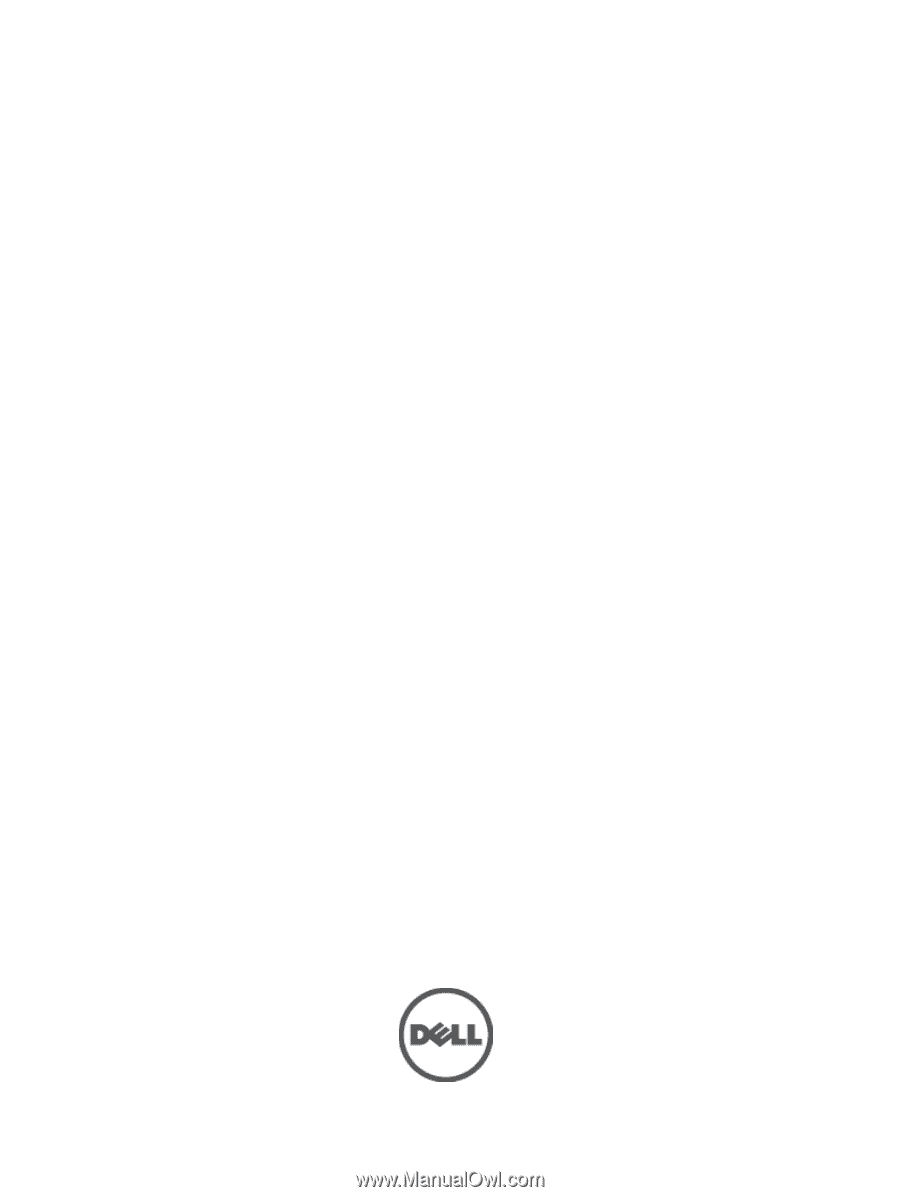
Dell PowerEdge M620 Systems
Owner's Manual
Regulatory Model: HHB
Regulatory Type: HHB003