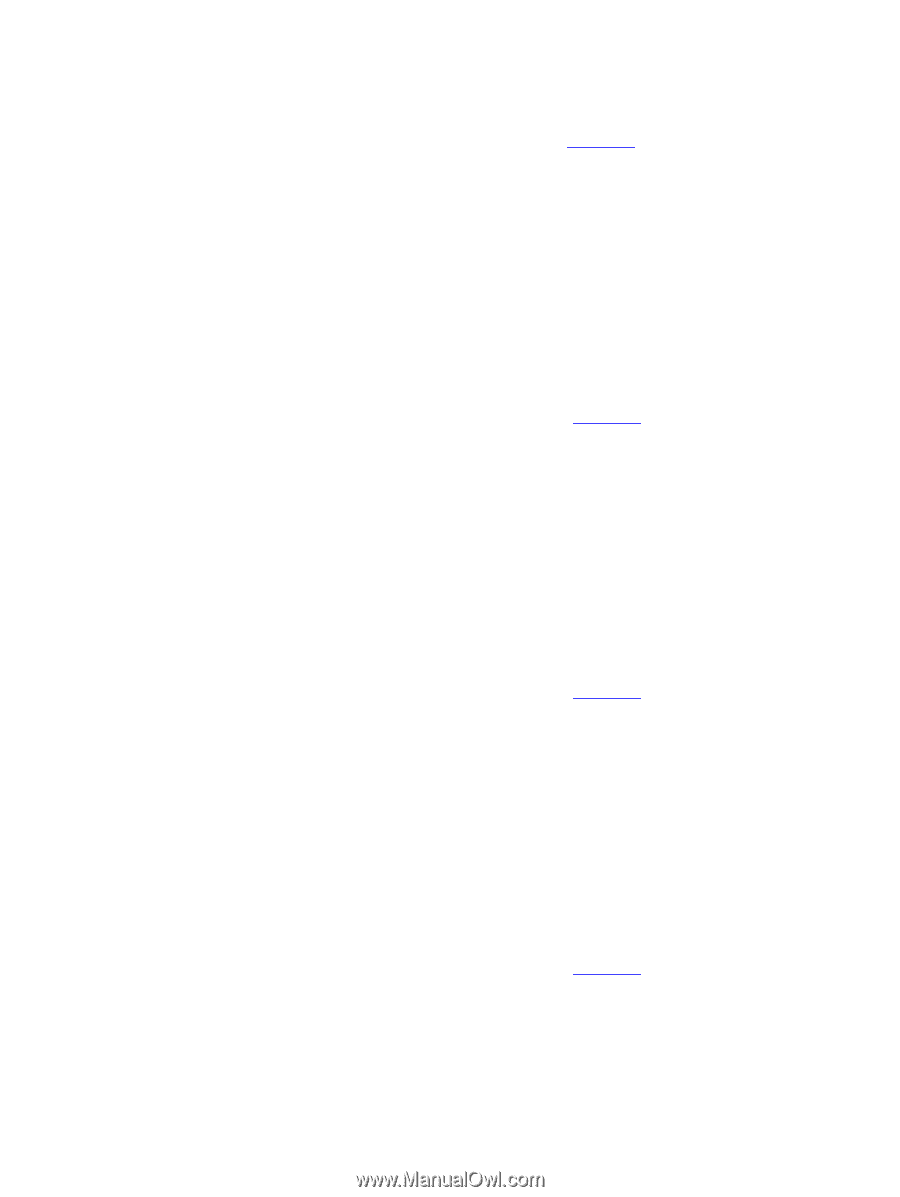Dell PowerEdge M620 Owners Manual - Page 87
exceptions are found, continue., Check system and operating system logs for exceptions. If no
 |
View all Dell PowerEdge M620 manuals
Add to My Manuals
Save this manual to your list of manuals |
Page 87 highlights
Error Code CPU0701 CPU0702 CPU0703 Message Information 4. If the issue persists, see Getting Help. Message LCD Message Details Action CPU protocol error detected. CPU protocol error detected. Power cycle system. System event log and operating system logs may indicate that the exception is external to the processor. 1. Check system and operating system logs for exceptions. If no exceptions are found, continue. 2. Turn system off and remove input power for one minute. 3. Ensure the processor is seated correctly. 4. Reapply input power and turn system on. 5. If the issue persists, see Getting Help. Message LCD Message Details Action CPU bus parity error detected. CPU bus parity error detected. Power cycle system. System event log and operating system logs may indicate that the exception is external to the processor. 1. Check system and operating system logs for exceptions. If no exceptions are found, continue. 2. Turn system off and remove input power for one minute. 3. Ensure the processor is seated correctly. 4. Reapply input power and turn system on. 5. If the issue persists, see Getting Help. Message LCD Message Details Action CPU bus initialization error detected. CPU bus initialization error detected. Power cycle system. System event log and operating system logs may indicate that the exception is external to the processor. 1. Check system and operating system logs for exceptions. If no exceptions are found, continue. 2. Turn system off and remove input power for one minute. 3. Ensure the processor is seated correctly. 4. Reapply input power and turn system on. 5. If the issue persists, see Getting Help. 87