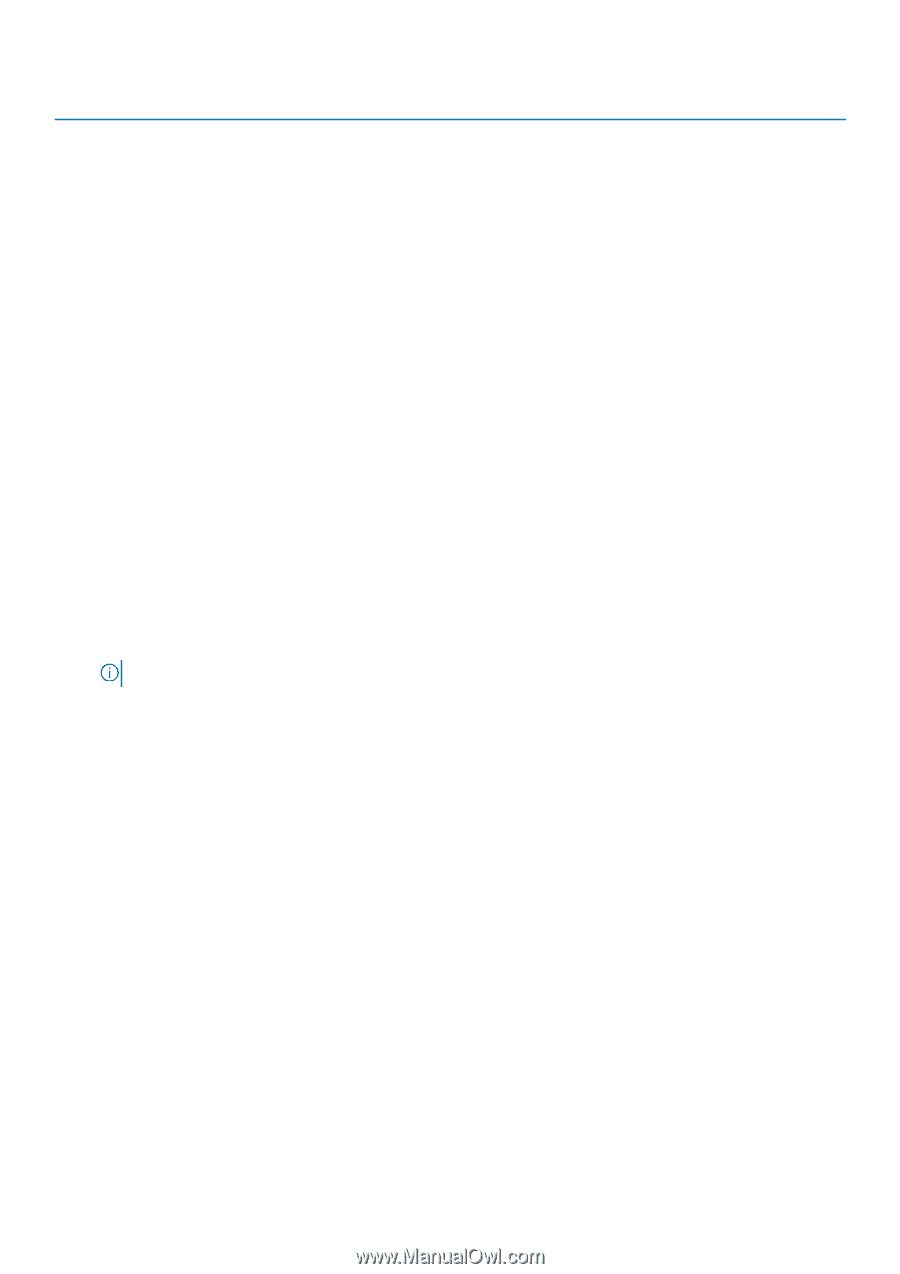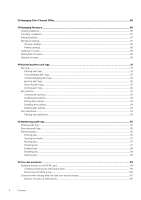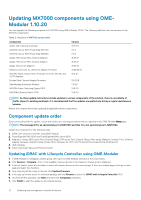Dell PowerEdge MX7000 EMC OpenManage Enterprise-Modular Edition Version 1.10.2 - Page 10
Accessing documents from Dell support site, Positioning OME-Modular with other Dell EMC applications
 |
View all Dell PowerEdge MX7000 manuals
Add to My Manuals
Save this manual to your list of manuals |
Page 10 highlights
Name of the document OS10 Enterprise Edition User Guide PowerEdge MX SmartFabric Configuration and Troubleshooting Guide Dell EMC PowerEdge MX7000 Enclosure Installation and Service Manual Dell EMC PowerEdge MX5016s and MX5000s Installation and Service Manual Brief introduction of the document This document provides information about the features of the OS10 switches and using commands in the IOM CLI to configure the switches. This document provides information about configuring and troubleshooting SmartFabric Services running on PowerEdge MX systems. This document provides information about installing and replacing components in the PowerEdge MX7000 enclosure. This document provides information about installing and replacing components in the PowerEdge MX5016s storage sled and PowerEdge MX5000s SAS IOM. Accessing documents from Dell support site You can access the required documents in one of the following ways: • Using the following links: • For OpenManage documents - www.dell.com/openmanagemanuals • For iDRAC and Lifecycle Controller documents - www.dell.com/idracmanuals • For all Enterprise Systems Management documents - www.dell.com/esmmanualsDell.com/SoftwareSecurityManuals • For OpenManage Connections Enterprise Systems Management documents - www.dell.com/esmmanuals • For Serviceability Tools documents - https://www.dell.com/serviceabilitytools • For Client Command Suite Systems Management documents - www.dell.com/omconnectionsclient • From the Dell Support site: 1. Go to https://www.dell.com/support. 2. Click Browse all products. 3. Click the desired product category, such as Servers, Software, Storage, and so on. 4. Click the desired product and then click the desired version if applicable. NOTE: For some products, you may need to navigate through the subcategories. 5. Click Manuals & documents. Positioning OME-Modular with other Dell EMC applications OME-Modular works with the following applications to manage, simplify, and streamline operations: • OME-Modular discovers and inventories MX 7000 chassis in the data center using the OME-Modular REST API commands. • integrated Dell Remote Access Controller (iDRAC)-OME-Modular manages virtual consoles through iDRAC. • Repository Manager-OME-Modular uses Repository Manager to create custom repositories in shared networks for creating catalogs. The catalogs are used for firmware updates. • OME-Modular extracts the OpenManage SupportAssist logs from iDRAC for resolving issues. 10 Overview