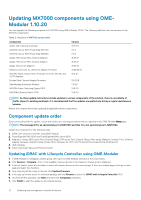Dell PowerEdge MX7000 EMC OpenManage Enterprise-Modular Edition Version 1.10.2 - Page 14
Upgrading Networking Switch CLI - modular chassis
 |
View all Dell PowerEdge MX7000 manuals
Add to My Manuals
Save this manual to your list of manuals |
Page 14 highlights
CLUSTER DOMAIN ID : 159 VIP : fde1:53ba:e9a0:de14:0:5eff:fe00:1159 ROLE : BACKUP SERVICE-TAG : MXWV011 MASTER-IPV4 : 100.69.101.170 PREFERRED-MASTER : Sample output from a Chassis-group Master: IOM# show smartfabric cluster CLUSTER DOMAIN ID : 159 VIP : fde1:53ba:e9a0:de14:0:5eff:fe00:1159 ROLE : MASTER SERVICE-TAG : MXWV122 MASTER-IPV4 : 100.69.101.170 PREFERRED-MASTER : 2. On the networking switch with the ROLE as MASTER, run the command, show smartfabric cluster member, to get the details of all the discovered switches in the OME-Modular chassis group. This command output provides a reference for the upgrade procedure. IOM# show smartfabric cluster member Service-tag IP Address Status Role Type Chassis-Slot MXWV122 xxxxxxxxxxx ONLINE MASTER MX9116n SKYMX02 MXLE103 xxxxxxxxxxx ONLINE BACKUP MX9116n SKYMX10 MXLE093 xxxxxxxxxxx ONLINE BACKUP MX9116n SKYMX09 MXWV011 xxxxxxxxxxx ONLINE BACKUP MX9116n SKYMX01 Chassis-Service-Tag A2 B2 B1 A1 3. Upgrade all the networking switches (MX9116n and MX5108n) in the OME-Modular chassis group to 10.5.0.5. During this upgrade process, do not change any configurations in the chassis group. For upgrading the networking switch from 10.4.0E (R3S or R4S), see the Upgrade and Downgrade section in the SmartFabric Release Notes. For upgrading the networking switches from 10.5.0.x to 10.5.0.5, use the CLI, described in the section, Upgrading Networking Switch CLI. Upgrading Networking Switch CLI 1. Upgrade the master Networking I/O Module after all the members in the chassis-group are upgraded. 2. If the chassis-group has MX5108n and MX9116n, then upgrade the MX5108n Networking I/O Modules first (non-Master) followed by upgrade of the MX9116n Networking I/O Modules. 3. If you want to upgrade multiple Networking I/O Modules, ensure that not more than two Networking I/O Modules are upgraded concurrently. Also, each Networking I/O Module must be part of different fabrics. 4. Perform the following steps to upgrade the Networking I/O Module. a. (Optional) Backup the current running configuration to the startup configuration in EXEC mode. Table 3. Command description Command OS10# copy running-configuration startupconfiguration b. Backup the startup configuration in EXEC mode. Description Back up the running configuration to startup configuration. Table 4. Command description Command Description OS10# copy config://startup.xml config:// Back up the startup configuration in EXEC mode. c. Download the new software image from the Dell Support Site, extract the bin files from the tar file, and save the file in EXEC mode. 14 Updating the management module firmware