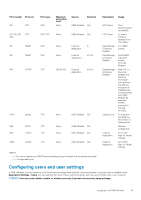Dell PowerEdge MX7000 EMC OpenManage Enterprise-Modular Edition Version 1.10.2 - Page 40
Configuring OME–Modular date and time settings, Changing device naming and preference
 |
View all Dell PowerEdge MX7000 manuals
Add to My Manuals
Save this manual to your list of manuals |
Page 40 highlights
• SSH-1-4 • Serial-1 When you downgrade from the current version of OME-Modular to an earlier version, maximum number of API sessions supported is 32. However, if you upgrade OME-Modular to the latest version that supports 100 sessions, but the API Session attribute value that is displayed is 32. You can manually set the attribute value to 100 sessions. Configuring OME-Modular date and time settings 1. Click Application Settings > Network > Time Configuration. 2. Select the Use NTP check box, if required, and enter the NTP server details. 3. Select the required time zone. NOTE: Any change in the attribute settings leads to IP drop or unavailability of the OME-Modular web interface for some time. However, the OME-Modular web interface recovers automatically. Configuring OME-Modular proxy settings 1. Click Application Settings > Network > Proxy Configuration. 2. Select Enable HTTP Proxy Settings. 3. Enter the proxy address and the port number. 4. If the proxy requires authentication, select Enable Proxy Authentication and enter the credentials. You can enable proxy authentication only if the Enable HTTP Proxy Settings option is selected. 5. Enter the proxy user credentials. Changing device naming and preference 1. Click Application Settings > Network > Device Name Preference. 2. Select the naming preference. Ports and protocols supported in OME-Modular The table below lists the protocols and ports that are supported in OME-Modular. Table 15. Ports and protocols that are supported in OME-Modular Port number Protocol 22 SSH Port type TCP Maximum encryption level 256-bit Source External application Direction In 25 SMTP TCP None OME-Modular Out 53 DNS UDP/TCP None OME-Modular Out 80 HTTP TCP None External In Application Destination Usage OME-Modular External Application External Application OpenManage Enterprise Modular Required for incoming only if FSD is used. OME-Modular administrator must enable this port only while interacting with Dell EMC. To receive email alerts from OpenManage Enterprise. For DNS Queries The Web GUI landing page. Will redirect a user to HTTPS. 40 Logging in to OME-Modular