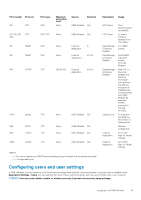Dell PowerEdge MX7000 EMC OpenManage Enterprise-Modular Edition Version 1.10.2 - Page 41
Configuring users and user settings
 |
View all Dell PowerEdge MX7000 manuals
Add to My Manuals
Save this manual to your list of manuals |
Page 41 highlights
Port number Protocol 123 NTP Port type UDP Maximum encryption level None Source Direction OME-Modular Out 137, 138, 139, CIFS 445 UDP/TCP None OME-Modular Out 161* SNMP UDP None External In Application 162 SNMP UDP None External In/Out Application 443 HTTPS TCP 128-bit SSL External In/Out Application 514** Syslog TCP None OME-Modular Out 546 636 3269 DHCP TCP LDAPS TCP LDAPS TCP None None None OME-Modular Out OME-Modular Out OME-Modular Out Legend: • *-You can configure up to 65535 ports excluding the port number that are already allocated. • **-Configurable ports Destination Usage NTP Server CIFS Share OpenManage Enterprise Modular OpenManage Enterprise Modular OpenManage Enterprise Modular Syslog Server External Application External Application Time synchronization (if enabled). To import firmware catalogs from CIFS share. For SNMP queries. Send SNMP traps and receive Informed Request. Web GUI. To download updates and warranty information from dell.com. The 256-bit encryption is enabled while communicating with OMEModular by using the HTTPS protocol for the web interface. To send alert and audit log information to Syslog server Network configuration AD/ LDAP login for Global Catalog. AD/ LDAP login for Global Catalog. Configuring users and user settings In OME-Modular, you can create up to 64 local users and assign them specific roles and privileges. Using the options available under Application Settings > Users, you can add and edit users, import a directory group, and view and terminate active user sessions. NOTE: You can create, delete, enable, or disable users only if you have the security setup privilege. Logging in to OME-Modular 41