Dell PowerVault DL4000 Dell PowerVault DL4000 Backup To Disk Appliance - Power - Page 53
Viewing Details About A Repository, Modifying Repository Settings, Write Caching Policy
 |
View all Dell PowerVault DL4000 manuals
Add to My Manuals
Save this manual to your list of manuals |
Page 53 highlights
Text Box Size Description Set the size or capacity for the storage location. The default is 250 MB. You can choose from the following: - MB - GB - TB NOTE: The size that you specify cannot exceed the size of the volume. Write Caching Policy The write caching policy controls how the Windows Cache Manager is used in the repository and helps to tune the repository for optimal performance on different configurations. Set the value to one of the following: - On - Off - Sync If set to On, which is the default, Windows controls the caching. NOTE: Setting the write caching policy to On could result in faster performance; however, the recommended setting is Off. If set to Off, AppAssure 5 controls the caching. If set to Sync, Windows controls the caching as well as the synchronous input/output. Bytes per Sector Average Bytes per Record Specify the number of bytes you want each sector to include. The default value is 512. Specify the average number of bytes per record. The default value is 8192. 7. Click Save. The Repositories screen is displayed to include the newly added storage location. 8. Repeat step 4 through step 7 to add more storage locations for the repository. 9. Click Create to create the repository. The Repository information is displayed in the Configuration tab. Viewing Details About A Repository To view details about a repository, on the Configuration tab, click Repositories, and then click the right angle bracket (>) symbol next to the Status column of the repository for which you want to view details. The view expands to show the detailed information. Modifying Repository Settings After you add a repository, you can modify the repository settings such as the description or the maximum concurrent operations. You can also add a new storage location for the repository. To modify repository settings: 53