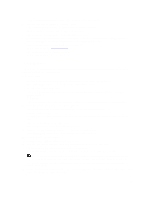Dell PowerVault DL4000 Dell PowerVault DL4000 Backup To Disk Appliance - Power - Page 74
Dismounting Select Recovery Points, Downloading Installers, About The Agent Installer
 |
View all Dell PowerVault DL4000 manuals
Add to My Manuals
Save this manual to your list of manuals |
Page 74 highlights
Dismounting Select Recovery Points To dismount select recovery points: 1. Navigate to the AppAssure 5 Core, and then click the Tools tab. 2. From the Tools option, click System Info. 3. Locate and select the mounted display for the recovery point you want to dismount, and then click Dismount. Dismounting All Recovery Points To dismount all recovery points: 1. Navigate to the AppAssure 5 Core, and then click the Tools tab. 2. From the Tools option, click System Info. 3. In the Local Mounts section, click Dismount All. Downloading Installers AppAssure 5 lets you download installers from the AppAssure 5 Core. From the Tools tab, you can choose to download the Agent Installer or the Local Mount Utility. NOTE: For access to the Agent Installer, see Downloading And Installing The Agent Installer. For more information about deploying the Agent Installer, see the Dell DL4000 Deployment Guide at dell.com/support/manuals. For access to the Local Mount Utility Installer, see About The Local Mount Utility and for more information about the Local Mount Utility, see Downloading And Installing The Local Mount Utility. About The Agent Installer The Agent installer is used to install the AppAssure 5 Agent application on machines that are intended to be protected by the AppAssure 5 Core. If you determine that you have a machine that requires the Agent Installer, you can download the web installer from the Tools tab in the AppAssure 5 Core. NOTE: The downloading of the Core is performed from the License Portal. To download the AppAssure 5 Core installer, visit https://licenseportal.com. Downloading And Installing The Agent Installer You can download and deploy the AppAssure 5 Agent Installer on any machine that is protected by the AppAssure 5 Core. To download and install the agent installer: 1. Download the AppAssure 5 Agent installer file from the AppAssure 5 License Portal or from the AppAssure 5 Core. For example: Agent-X64-5.2.1.xxxxx.exe 2. Click Save File. For more information about installing the agents, see the Dell DL4000 Deployment Guide at dell.com/support/ manuals. 74