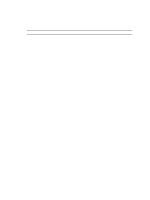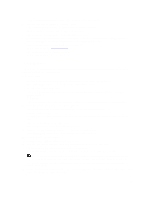Dell PowerVault DL4000 Dell PowerVault DL4000 Backup To Disk Appliance - Power - Page 65
Pausing And Resuming Replication, Lists the ID, URI
 |
View all Dell PowerVault DL4000 manuals
Add to My Manuals
Save this manual to your list of manuals |
Page 65 highlights
To monitor replication: 1. In the Core Console, click the Replication tab. 2. On this tab, you can view information about and monitor the status of replication tasks as described below. Section Description Available Actions Pending Replication Requests Lists your customer ID, e-mail address, and host name when a replication request is submitted to a third-party service provider. It is listed here until the request is accepted by the MSP. In the drop-down menu, click Ignore to ignore or reject the request. Outstanding Seed Drives Lists seed drives that have been written but not yet consumed by the target core. It includes the remote core name, date on which it was created, and the date range. In the drop-down menu, click Abandon to abandon or cancel the seed process. Outgoing Replication Lists all target cores to which the source core is replicating. It includes the remote core name, the state of existence, the number of agent machines being replicated, and the progress of a replication transmission. On a source core, in the drop-down menu, you can select the following options: - Details - Lists the ID, URI, display name, state, customer ID, e-mail address, and comments for the replicated core. - Change Settings - Lists the display name and lets you edit the host and port for the target core. - Add Agents - Lets you select a host from a dropdown list, select protected agents for replication, and create a seed drive for the new agent's initial transfer. Incoming Replication Lists all source machines from On a target core, in the drop-down which the target receives replicated menu, you can select the following data. It includes the remote core options: name, state, machines, and progress. - Details - Lists the ID, host name, customer ID, e-mail address, and comments for the replicated core. - Consume - Consumes the initial data from the seed drive and saves it to the local repository.œ 3. Click the Refresh button to update the sections of this tab with the latest information. Pausing And Resuming Replication You can pause replication temporarily for the source (outgoing) or target (incoming) cores. 65