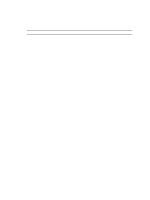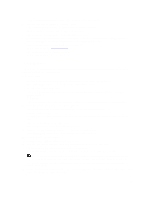Dell PowerVault DL4000 Dell PowerVault DL4000 Backup To Disk Appliance - Power - Page 68
Roadmap For Failover And Failback, Setting Up An Environment For Failover
 |
View all Dell PowerVault DL4000 manuals
Add to My Manuals
Save this manual to your list of manuals |
Page 68 highlights
• Perform a virtual machine (VM) export. • Perform a bare metal restore (BMR). • Perform Failback (in the event you have a Failover/Failback replication environment set up). Roadmap For Failover And Failback When you encounter a disaster situation in which your source core and associated agent have failed, you can enable failover in AppAssure 5 to switch protection to your identical failover (target) core and launch a new (replicated) agent identical to the failed agent. After your source core and agents have been repaired, you can then perform failback to restore the data from the failed-over core and agent back to the source core and agent. In AppAssure 5, failover and failback involve the following procedures. • Setting up your environment for failover. • Perform failover for the target core and associated agent. • Restore a source core by performing failback. Setting Up An Environment For Failover Setting up your environment for failover requires that you have a source and target AppAssure Core and associated agent set up for replication. Complete the steps in this procedure to set up replication for failover. To set up an environment for failover: 1. Install an AppAssure 5 Core for the source and install an AppAssure 5 Core for the target. For more information, see the Dell DL4000 Deployment Guide at dell.com/support/manuals. 2. Install an AppAssure 5 Agent to be protected by the source core. For more information, see the Dell DL4000 Deployment Guide at dell.com/support/manuals. 3. Create one repository on the source core and one repository on the target core. For more information, see Creating A Repository. 4. Add the agent for protection under the source core. For more information, see Protecting A Machine. 5. Set up replication from the source to target core and replicate the protected agent with all recovery points. Follow the steps in the Configuring Replication For A Self-managed Core to add the target core to which to replicate. Performing Failover On The Target Core When you encounter a disaster situation in which your source core and associated agents have failed, you can enable failover in AppAssure 5 to switch protection to your identical failover (target) core. The target core becomes the only core protecting the data in your environment, and you then launch a new agent to temporarily replace the failed agent. To perform failover on the target core: 1. Navigate to the AppAssure 5 Core Console on the target core, and click the Replication tab. 2. Under Incoming Replication, select the source core, and then expand the details. 3. On the Actions menu for that core, click Failover. The status in this table for this machine changes to Failover. 4. Click the Machines tab, and then select the machine that has the associated AppAssure agent with recovery points. 68