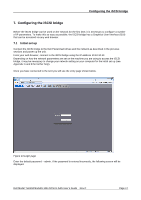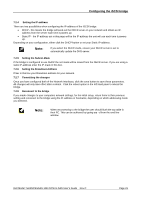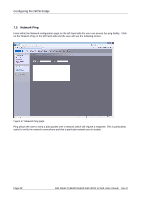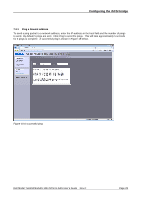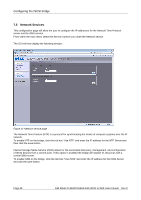Dell PowerVault TL4000 Dell Model TL24iSCSIxSAS 1Gb iSCSI to SAS - User's G - Page 24
Network Ping
 |
View all Dell PowerVault TL4000 manuals
Add to My Manuals
Save this manual to your list of manuals |
Page 24 highlights
Configuring the iSCSI bridge 7.3 Network Ping From within the Network configuration page on the left hand side the user can access the ping facility. Click on the Network Ping on the left hand side and the user will see the following screen. Figure 17 Network Ping page Ping allows the user to send a data packet over a network which will require a response. This is particularly useful to verify the network connections and that a particular network port is visable. Page 22 Dell Model TL24iSCSIxSAS 1Gb iSCSI to SAS User's Guide Rev.C

Configuring the iSCSI bridge
Page 22
Dell Model TL24iSCSIxSAS 1Gb iSCSI to SAS User’s Guide
Rev.C
7.3
Network Ping
From within the Network configuration page on the left hand side the user can access the ping facility.
Click
on the Network Ping on the left hand side and the user will see the following screen.
Figure 17 Network Ping page
Ping allows the user to send a data packet over a network which will require a response. This is particularly
useful to verify the network connections and that a particular network port is visable.