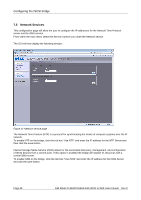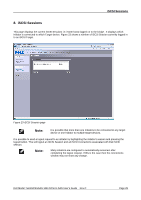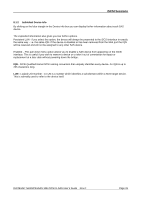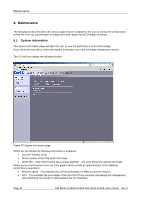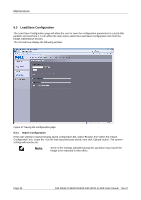Dell PowerVault TL4000 Dell Model TL24iSCSIxSAS 1Gb iSCSI to SAS - User's G - Page 31
iSCSI Sessions
 |
View all Dell PowerVault TL4000 manuals
Add to My Manuals
Save this manual to your list of manuals |
Page 31 highlights
iSCSI Sessions 8. iSCSI Sessions This page displays the current iSCSI Sessions i.e. iSCSI hosts logged on to the bridge . It displays which initiator is connected to which Target device. Figure 23 shows a number of iSCSI Session currently logged in to an iSCSI Target. Figure 23 iSCSI Session page Note: It is possible that more than one Initiators to be connected to any target device or one Initiator to multiple target devices. It is possible to send a logout request to an initiator by highlighting the initiator's session and pressing the logout button. This will logout an iSCSI Session and all iSCSI Connections associated with that ISCSI session. Note: Many initiators are configured to automatically reconnect after completing the logout request. If this is the case then the connections window may not show any change. Dell Model TL24iSCSIxSAS 1Gb iSCSI to SAS User's Guide Rev.C Page 29