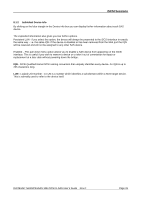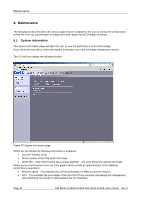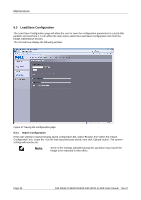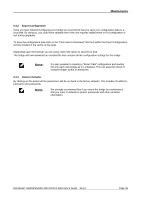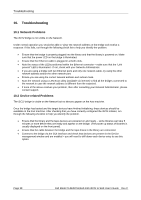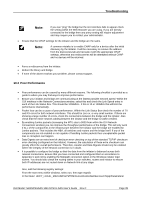Dell PowerVault TL4000 Dell Model TL24iSCSIxSAS 1Gb iSCSI to SAS - User's G - Page 38
Firmware Updates
 |
View all Dell PowerVault TL4000 manuals
Add to My Manuals
Save this manual to your list of manuals |
Page 38 highlights
Maintenance 9.4 Firmware Updates The Firmware Updates page will allow the user to load new firmware into the bridge. From within the main menu select the Firmware Updates icon from the bridge maintenance section. The GUI will now display the following window. Figure 28 Firmware Update page Page 36 Dell Model TL24iSCSIxSAS 1Gb iSCSI to SAS User's Guide Rev.C

Maintenance
Page 36
Dell Model TL24iSCSIxSAS 1Gb iSCSI to SAS User’s Guide
Rev.C
9.4
Firmware Updates
The Firmware Updates page will allow the user to load new firmware into the bridge.
From within the main menu select the Firmware Updates icon from the bridge maintenance section.
The GUI will now display the following window.
Figure 28 Firmware Update page