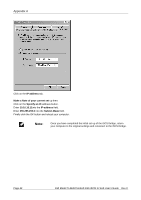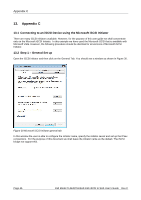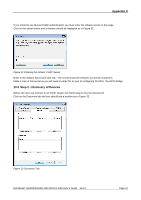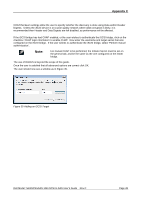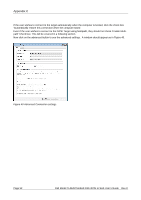Dell PowerVault TL4000 Dell Model TL24iSCSIxSAS 1Gb iSCSI to SAS - User's G - Page 49
Appendix C, 3 Step 2 - Discovery of Devices
 |
View all Dell PowerVault TL4000 manuals
Add to My Manuals
Save this manual to your list of manuals |
Page 49 highlights
Appendix C If you intend to use Mutual CHAP authentication you must enter the Initiator secret on this page. Click on the secret button and a window should be displayed as in Figure 31. Figure 31 Entering the Initiator CHAP Secret Enter in the Initiator Secret and click OK. The secret should be between 12 and 16 characters. Make a note of this secret as you will need to enter this as part of configuring CHAPon the iSCSI bridge 13.3 Step 2 - Discovery of Devices Before the user can connect to an iSCSI Target, the iSCSI targets must be discovered. Click on the Discovery tab and you should see a window as in Figure 32. Figure 32 Discovery Tab Dell Model TL24iSCSIxSAS 1Gb iSCSI to SAS User's Guide Rev.C Page 47

Appendix C
Dell Model TL24iSCSIxSAS 1Gb iSCSI to SAS User’s Guide
Rev.C
Page 47
If you intend to use Mutual CHAP authentication you must enter the Initiator secret on this page.
Click on the secret button and a window should be displayed as in Figure 31.
Figure 31 Entering the Initiator CHAP Secret
Enter in the Initiator Secret and click OK.
The secret should be between 12 and 16 characters.
Make a note of this secret as you will need to enter this as part of configuring CHAPon
the iSCSI bridge
13.3 Step 2 - Discovery of Devices
Before the user can connect to an iSCSI Target, the iSCSI targets must be discovered.
Click on the Discovery tab and you should see a window as in Figure 32.
Figure 32 Discovery Tab