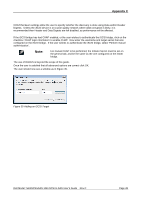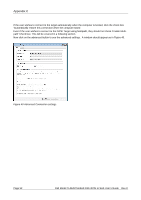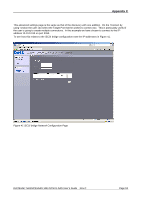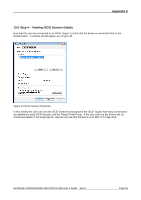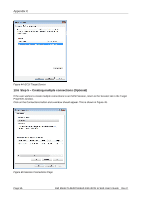Dell PowerVault TL4000 Dell Model TL24iSCSIxSAS 1Gb iSCSI to SAS - User's G - Page 55
iSCSI bridge Network Configuration
 |
View all Dell PowerVault TL4000 manuals
Add to My Manuals
Save this manual to your list of manuals |
Page 55 highlights
Appendix C This advanced settings page is the same as that of the discovery with one addition. On the 'Connect by using' section the user can select the Target Port that he wishes to connect too. This is particularly useful if the user is going to create multiple connections. In this example we have chosen to connect to the IPaddress 10.10.10.50 on port 3260. To see how this relates to the iSCSI bridge configuration note the IP-addresses in Figure 41. Figure 41 iSCSI bridge Network Configuration Page Dell Model TL24iSCSIxSAS 1Gb iSCSI to SAS User's Guide Rev.C Page 53

Appendix C
Dell Model TL24iSCSIxSAS 1Gb iSCSI to SAS User’s Guide
Rev.C
Page 53
This advanced settings page is the same as that of the discovery with one addition.
On the ‘Connect by
using’ section the user can select the Target Port that he wishes to connect too.
This is particularly useful if
the user is going to create multiple connections.
In this example we have chosen to connect to the IP-
address 10.10.10.50 on port 3260.
To see how this relates to the iSCSI bridge configuration note the IP-addresses in Figure 41.
Figure 41 iSCSI bridge Network Configuration Page