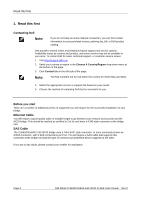Dell PowerVault TL4000 Dell Model TL24iSCSIxSAS 1Gb iSCSI to SAS - User's G - Page 6
Contents
 |
View all Dell PowerVault TL4000 manuals
Add to My Manuals
Save this manual to your list of manuals |
Page 6 highlights
Contents 11. Appendix A...41 11.1 Setting up your computer for initial set up 41 12. Appendix B...43 12.1 Setting up your computer for initial set up 43 13. Appendix C...46 13.1 Connecting to an iSCSI Device using the Microsoft iSCSI Initiator 46 13.2 Step 1 - General Set up ...46 13.3 Step 2 - Discovery of Devices...47 13.4 Step 3 - Targets ...51 13.5 Step 4 - Viewing iSCSI Session Details 55 13.6 Step 5 - Creating multiple connections (Optional 56 13.7 Step 6 - Logging off an iSCSI Session 61 14. Glossary ...62 15. Index ...64 Page 4 Dell Model TL24iSCSIxSAS 1Gb iSCSI to SAS User's Guide Rev.C

Contents
Page 4
Dell Model TL24iSCSIxSAS 1Gb iSCSI to SAS User’s Guide
Rev.C
11.
Appendix A
............................................................................................................................................
41
11.1
Setting up your computer for initial set up
.......................................................................................
41
12.
Appendix B
............................................................................................................................................
43
12.1
Setting up your computer for initial set up
.......................................................................................
43
13.
Appendix C
............................................................................................................................................
46
13.1
Connecting to an iSCSI Device using the Microsoft iSCSI Initiator
.................................................
46
13.2
Step 1 – General Set up
..................................................................................................................
46
13.3
Step 2 - Discovery of Devices
..........................................................................................................
47
13.4
Step 3 – Targets
..............................................................................................................................
51
13.5
Step 4 – Viewing iSCSI Session Details
..........................................................................................
55
13.6
Step 5 – Creating multiple connections (Optional)
..........................................................................
56
13.7
Step 6 – Logging off an iSCSI Session
...........................................................................................
61
14.
Glossary
................................................................................................................................................
62
15.
Index
......................................................................................................................................................
64