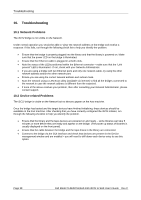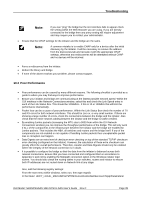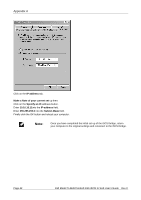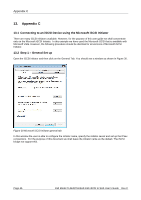Dell PowerVault TL4000 Dell Model TL24iSCSIxSAS 1Gb iSCSI to SAS - User's G - Page 43
Appendix
 |
View all Dell PowerVault TL4000 manuals
Add to My Manuals
Save this manual to your list of manuals |
Page 43 highlights
Appendix A 11. Appendix A 11.1 Setting up your computer for initial set up If your computer is running Windows 95, 98 or NT follow the instructions below. For users with Windows 2000, 2003, XP, 2008 instructions are detailed in Appendix B. In the Network window's Configuration tab, Select the TCP/IP entry. Then the Properties Button. Dell Model TL24iSCSIxSAS 1Gb iSCSI to SAS User's Guide Rev.C Page 41

Appendix A
Dell Model TL24iSCSIxSAS 1Gb iSCSI to SAS User’s Guide
Rev.C
Page 41
11.
Appendix A
11.1 Setting up your computer for initial set up
If your computer is running Windows 95, 98 or NT follow the instructions below. For users with Windows
2000, 2003, XP, 2008 instructions are detailed in Appendix B.
In the
Network
window’s
Configuration
tab,
Select the
TCP/IP
entry.
Then the
Properties
Button.