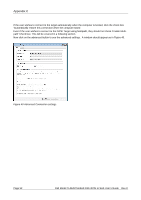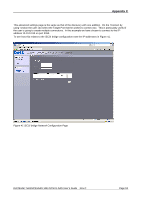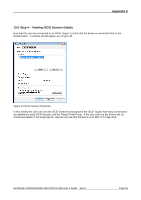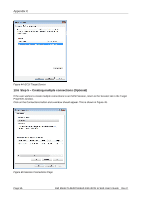Dell PowerVault TL4000 Dell Model TL24iSCSIxSAS 1Gb iSCSI to SAS - User's G - Page 58
Step 5 - Creating multiple connections Optional
 |
View all Dell PowerVault TL4000 manuals
Add to My Manuals
Save this manual to your list of manuals |
Page 58 highlights
Appendix C Figure 44 iSCSI Target Device 13.6 Step 5 - Creating multiple connections (Optional) If the user wishes to create multiple connections to an iSCSI Session, return to the Session tab in the Target Properties window. Click on the Connections button and a window should appear. This is shown in Figure 45. Figure 45 Session Connections Page Page 56 Dell Model TL24iSCSIxSAS 1Gb iSCSI to SAS User's Guide Rev.C

Appendix C
Page 56
Dell Model TL24iSCSIxSAS 1Gb iSCSI to SAS User’s Guide
Rev.C
Figure 44 iSCSI Target Device
13.6 Step 5 – Creating multiple connections (Optional)
If the user wishes to create multiple connections to an iSCSI Session, return to the Session tab in the Target
Properties window.
Click on the Connections button and a window should appear. This is shown in Figure 45.
Figure 45 Session Connections Page