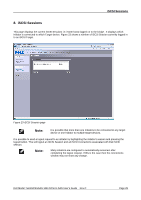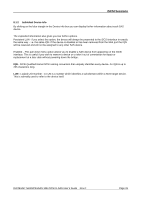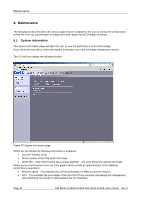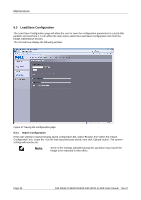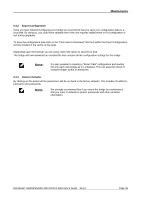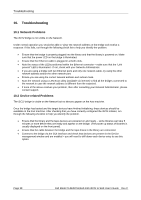Dell PowerVault TL4000 Dell Model TL24iSCSIxSAS 1Gb iSCSI to SAS - User's G - Page 35
Maintenance, System Log
 |
View all Dell PowerVault TL4000 manuals
Add to My Manuals
Save this manual to your list of manuals |
Page 35 highlights
Maintenance 9.2 System Log This system information page will allow the user to view the log status that the bridge encounters while running. From within the main menu select the View Log-file icon from the bridge maintenance section. The GUI will now display the following window. Figure 26 System information, log page If the user wishes to save the log file to his local disk, click on 'Click Here to Download'. A popup message will be displayed where the user can specify a meaningful file name and location to save the system log. After setting the file name and path, select save. Dell Model TL24iSCSIxSAS 1Gb iSCSI to SAS User's Guide Rev.C Page 33

Maintenance
Dell Model TL24iSCSIxSAS 1Gb iSCSI to SAS User’s Guide
Rev.C
Page 33
9.2
System Log
This system information page will allow the user to view the log status that the bridge encounters while
running. From within the main menu select the View Log-file icon from the bridge maintenance section.
The GUI will now display the following window.
Figure 26 System information, log page
If the user wishes to save the log file to his local disk, click on ‘Click Here to Download’. A popup message
will be displayed where the user can specify a meaningful file name and location to save the system log.
After setting the file name and path, select save.