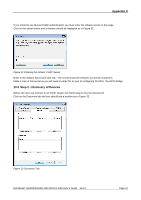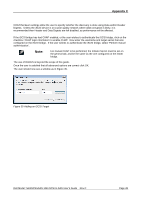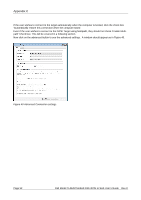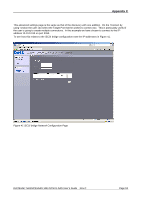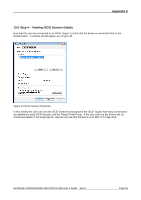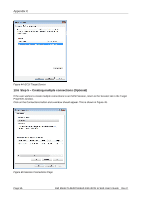Dell PowerVault TL4000 Dell Model TL24iSCSIxSAS 1Gb iSCSI to SAS - User's G - Page 54
Advanced Connection settings.
 |
View all Dell PowerVault TL4000 manuals
Add to My Manuals
Save this manual to your list of manuals |
Page 54 highlights
Appendix C If the user wishes to connect to the target automatically when the computer is booted, click the check box 'Automatically restore this connection when the computer starts'. Even if the user wishes to connect to the iSCSI Target using Multipath, they should not check 'Enable Multipath' Check box. This will be covered in a following section. Now click on the advanced button to see the advanced settings. A window should appear as in Figure 40. Figure 40 Advanced Connection settings. Page 52 Dell Model TL24iSCSIxSAS 1Gb iSCSI to SAS User's Guide Rev.C

Appendix C
Page 52
Dell Model TL24iSCSIxSAS 1Gb iSCSI to SAS User’s Guide
Rev.C
If the user wishes to connect to the target automatically when the computer is booted, click the check box
‘Automatically restore this connection when the computer starts’.
Even if the user wishes to connect to the iSCSI Target using Multipath, they should not check ‘Enable Multi-
path’ Check box. This will be covered in a following section.
Now click on the advanced button to see the advanced settings.
A window should appear as in Figure 40.
Figure 40 Advanced Connection settings.