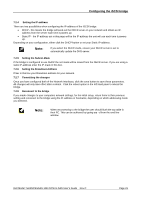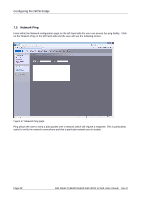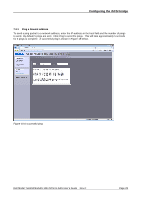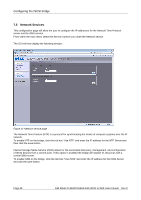Dell PowerVault TL4000 Dell Model TL24iSCSIxSAS 1Gb iSCSI to SAS - User's G - Page 25
Ping a Nework address
 |
View all Dell PowerVault TL4000 manuals
Add to My Manuals
Save this manual to your list of manuals |
Page 25 highlights
Configuring the iSCSI bridge 7.3.1 Ping a Nework address To send a ping packet to a network address, enter the IP-address in the host field and the number of pings to send. By default 5 pings are sent. Click Ping to send the pings. This will take approximately 5 seconds for 5 pings to complete. A successful ping is shown in Figure 18 below. Figure 18 A successful ping Dell Model TL24iSCSIxSAS 1Gb iSCSI to SAS User's Guide Rev.C Page 23

Configuring the iSCSI bridge
Dell Model TL24iSCSIxSAS 1Gb iSCSI to SAS User’s Guide
Rev.C
Page 23
7.3.1
Ping a Nework address
To send a ping packet to a network address, enter the IP-address in the host field and the number of pings
to send.
By default 5 pings are sent.
Click Ping to send the pings.
This will take approximately 5 seconds
for 5 pings to complete.
A successful ping is shown in Figure 18 below.
Figure 18 A successful ping