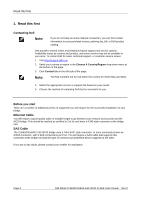Contents
Dell Model TL24iSCSIxSAS 1Gb iSCSI to SAS User’s Guide
Rev.C
Page 3
2. Contents
1.
Read this first
..........................................................................................................................................
2
2.
Contents
..................................................................................................................................................
3
3.
Figures
.....................................................................................................................................................
5
4.
Safety and Environmental Notices
.......................................................................................................
7
5.
Preface
.....................................................................................................................................................
8
5.1
Product Description
...........................................................................................................................
8
6.
Installing the iSCSI bridge
...................................................................................................................
10
6.1
SAS Bus Connections
.....................................................................................................................
15
7.
Configuring the iSCSI bridge
..............................................................................................................
17
7.1
Initial set up
......................................................................................................................................
17
7.2
Network Connections
.......................................................................................................................
20
7.2.1
Setting the Hostname
..................................................................................................................
20
7.2.2
Setting up the Gateway
...............................................................................................................
20
7.2.3
Setting up the DNS Server
..........................................................................................................
20
7.2.4
Setting the IP-address
.................................................................................................................
21
7.2.5
Setting the Subnet-Mask
.............................................................................................................
21
7.2.6
Setting the Broadcast-Address
....................................................................................................
21
7.2.7
Committing the changes
..............................................................................................................
21
7.2.8
Reconnect to the bridge
...............................................................................................................
21
7.3
Network Ping
...................................................................................................................................
22
7.3.1
Ping a Nework address
................................................................................................................
23
7.4
Setting the Password
.......................................................................................................................
25
7.5
Network Services
.............................................................................................................................
26
7.6
iSCSI Target
....................................................................................................................................
27
7.6.1
CHAP Settings
.............................................................................................................................
27
7.7
Multipath Settings
............................................................................................................................
28
8.
iSCSI Sessions
.....................................................................................................................................
29
8.1
Device Management
........................................................................................................................
30
8.1.1
Global Settings
............................................................................................................................
30
8.1.2
Individual Device Info
...................................................................................................................
31
9.
Maintenance
..........................................................................................................................................
32
9.1
System Information
..........................................................................................................................
32
9.2
System Log
......................................................................................................................................
33
9.3
Load/Save Configuration
.................................................................................................................
34
9.3.1
Import Configuration
....................................................................................................................
34
9.3.2
Export Configuration
....................................................................................................................
35
9.3.3
Restore Defaults
..........................................................................................................................
35
9.4
Firmware Updates
...........................................................................................................................
36
10.
Troubleshooting
...................................................................................................................................
38
10.1
Network Problems
...........................................................................................................................
38
10.2
Device related Problems
..................................................................................................................
38
10.3
Poor Performance
............................................................................................................................
39