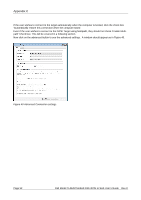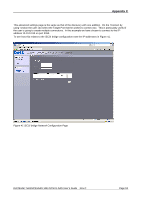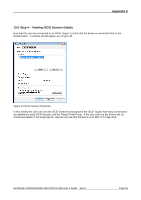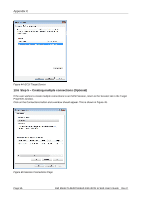Dell PowerVault TL4000 Dell Model TL24iSCSIxSAS 1Gb iSCSI to SAS - User's G - Page 57
Appendix C, 5 Step 4 - Viewing iSCSI Session Details
 |
View all Dell PowerVault TL4000 manuals
Add to My Manuals
Save this manual to your list of manuals |
Page 57 highlights
Appendix C 13.5 Step 4 - Viewing iSCSI Session Details Now that the user has connected to an iSCSI Target, to check that the device is connected click on the Details button. A window should appear as in Figure 43. Figure 43 iSCSI Session Properties In this window the user can view the iSCSI Sessions associated to the iSCSI Target, how many connections are attached to each iSCSI Session, and the Target Portal Group. If the user clicks on the Device tab, he should see details of the target device. Here we can see that the device is an IBM LTO Tape drive. Dell Model TL24iSCSIxSAS 1Gb iSCSI to SAS User's Guide Rev.C Page 55

Appendix C
Dell Model TL24iSCSIxSAS 1Gb iSCSI to SAS User’s Guide
Rev.C
Page 55
13.5 Step 4 – Viewing iSCSI Session Details
Now that the user has connected to an iSCSI Target, to check that the device is connected click on the
Details button.
A window should appear as in Figure 43.
Figure 43 iSCSI Session Properties
In this window the user can view the iSCSI Sessions associated to the iSCSI Target, how many connections
are attached to each iSCSI Session, and the Target Portal Group.
If the user clicks on the Device tab, he
should see details of the target device. Here we can see that the device is an IBM LTO Tape drive.